對於treeview 節點的拖動網上有很多
我實現的效果
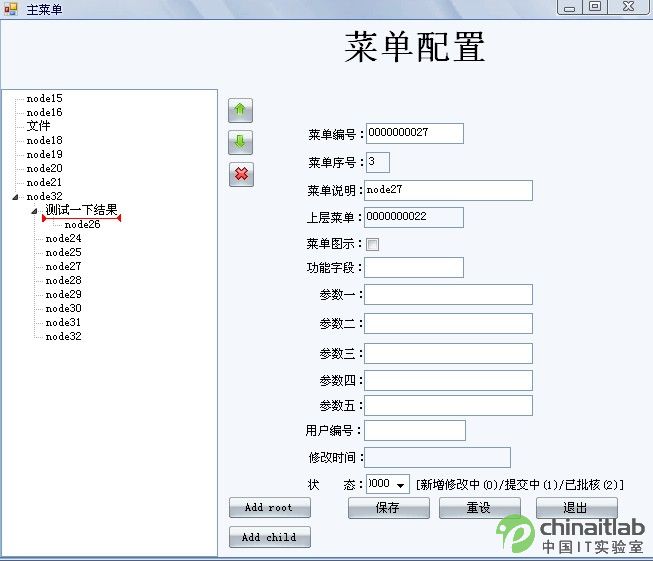
我想說的是拖動的下橫線
最初的想法是通過拖動繪圖的方法
大家怎樣處理讓刷新減少一點的方法?請指教
由於gid+繪圖刷新的問題
label 細線看起來不好看
Imports System
Imports System
Imports System
Imports System
Imports System
Imports System
Public Class SplitLine
Sub New()
InitializeComponent()
SetStyle(ControlStyles
SetStyle(ControlStyles
SetStyle(ControlStyles
SetStyle(ControlStyles
End Sub
Dim _color As Color = Color
_
Public Property MyColor() As Color
Get
Return _color
End Get
Set(ByVal value As Color)
_color = value
End Set
End Property
Protected Overrides Sub OnPaint(ByVal e As System
MyBase
Dim br As New SolidBrush(MyColor)
Dim g As Graphics = e
Dim path As New GraphicsPath
Dim path
Dim path
path
path
path
path
path
path
path
path
path
path
Dim pen As New Pen(Color
g
g
g
Dim re As New Region(path)
re
re
Me
End Sub
End Class
From:http://tw.wingwit.com/Article/program/net/201311/12515.html
