開啟的服務
右鍵點擊我的電腦或計算機—管理
將以下服務的[啟動類型]選為[自動]
Server
Workstation
Computer Browser
DHCP Client
Remote Procedure Call
Remote Procedure Call (RPC) Locator
DNS Client
Function Discovery Resource Publication
UPnP Device Host
SSDP Discovery
TIP/IP NetBIOSHelper //這個在xp系統沒有開啟
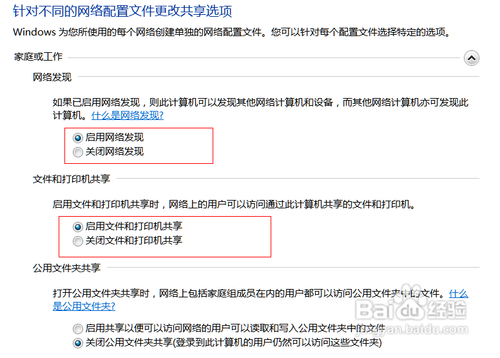
添加到相同工作組
在桌面
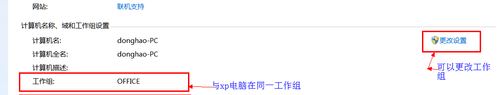
開啟網絡共享和文件共享位置

更改共享設置
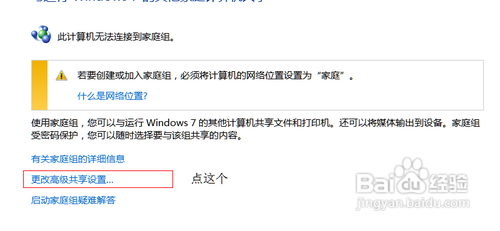
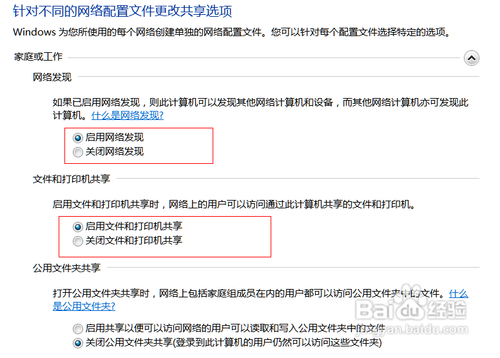
添加文件共享到防火牆例外
允許共享訪問
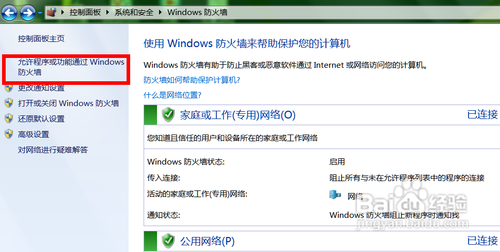
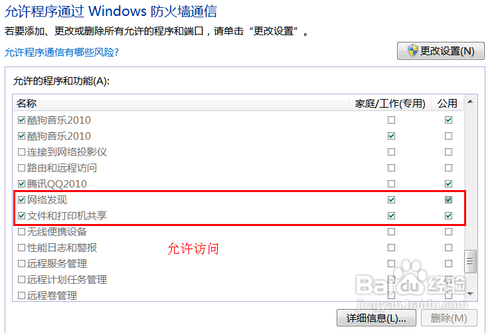
XP系統要共享的打印機和文件設置為共享
開網上鄰居屬性
裡面還有個"network monitor driver"也要安裝
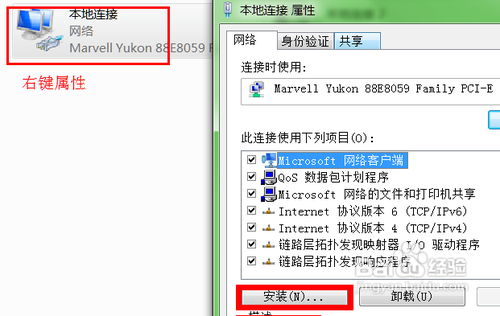
添加協議
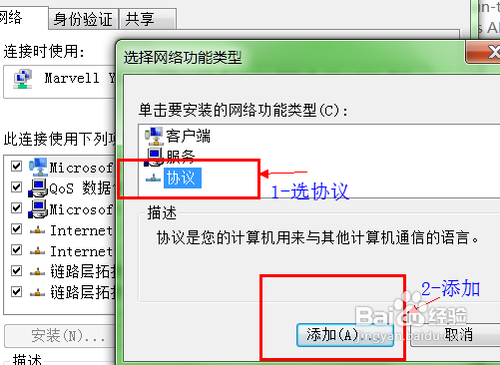
xp共享一般都會設置
開始菜單運行
用戶權利指派
安全選項:
網絡訪問:不允許SAM 帳戶的匿名枚舉
網絡訪問: 不允許 SAM 帳戶和共享的匿名枚舉
網絡訪問: 本地帳戶的共享和安全模型
重啟xp電腦
From:http://tw.wingwit.com/Article/os/xtgl/201311/9874.html
