在win
在 Windows
在程序或其快捷方式上右鍵鼠標
使用快捷鍵“Ctrl”+“Shift”+ 鼠標左鍵打開程序
那有沒有什麼辦法
方法一
在桌面的“計算機”鼠標右鍵“管理”
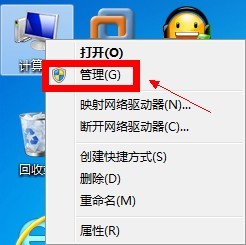
在左側的控制台樹依次展開到“計算機管理(本地)——系統工具——本地用戶和組——用戶”
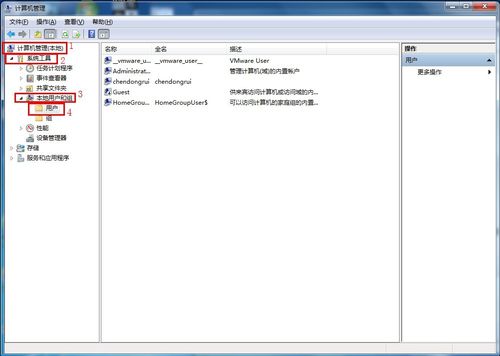
雙擊右邊窗口中的名稱為“Administrator”的賬戶
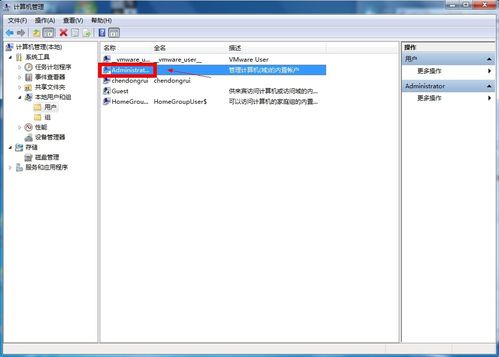
這時打開了“Administrator 屬性”的界面
注
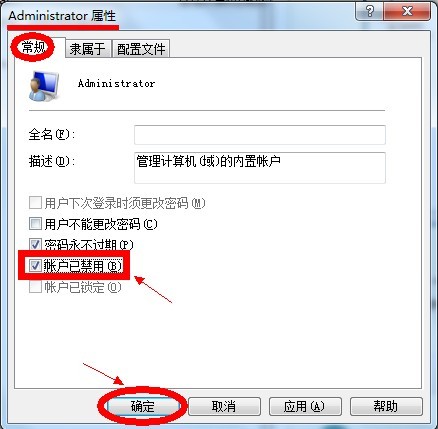
電腦常識
方法二
隨便在任意一個程序上鼠標右鍵“屬性”

From:http://tw.wingwit.com/Article/os/xtgl/201311/9710.html
