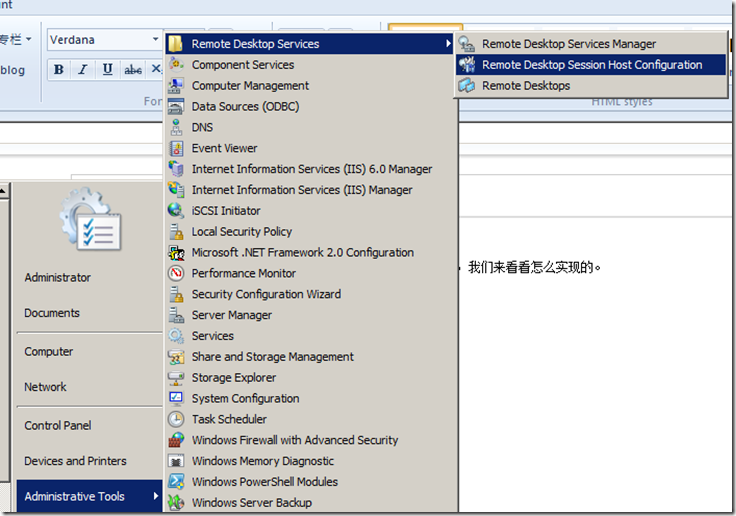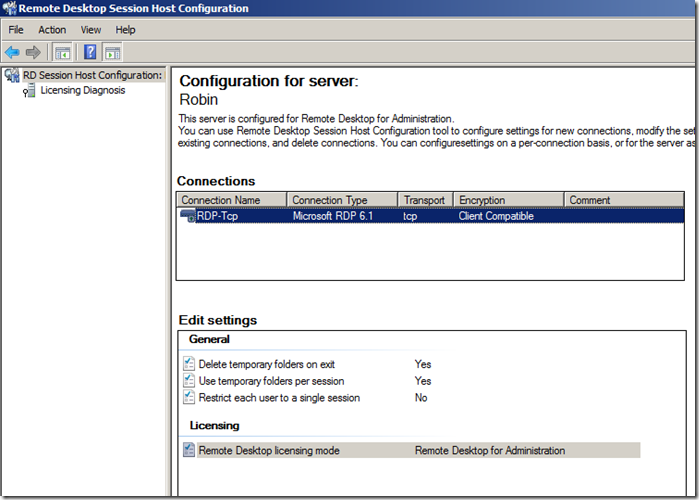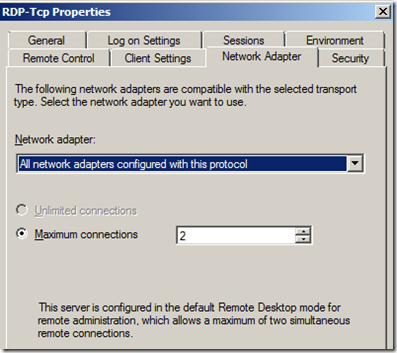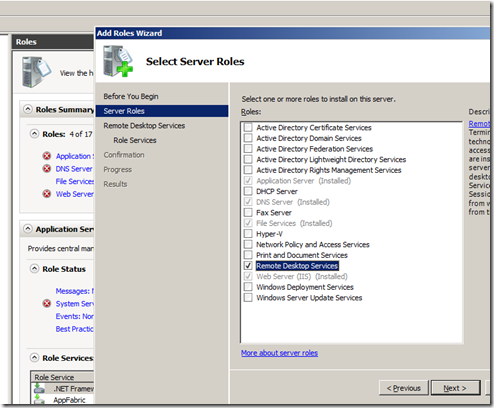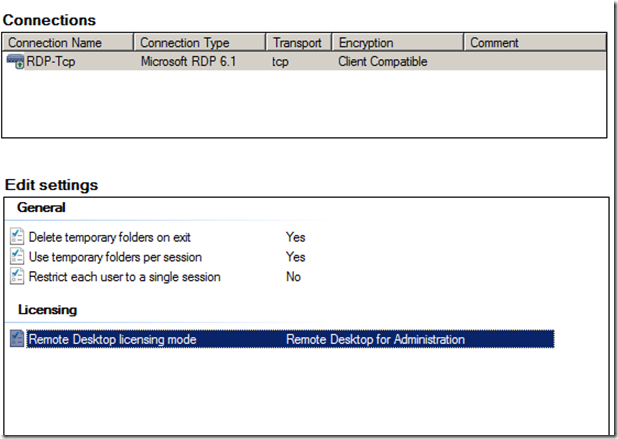Server 版系統一直都支持多用戶同時登陸這是一個很好用的功能我們來看看怎麼實現的
Start>Administrator tools>Remote Desktop Services>Remote Desktop Session Host Configuration
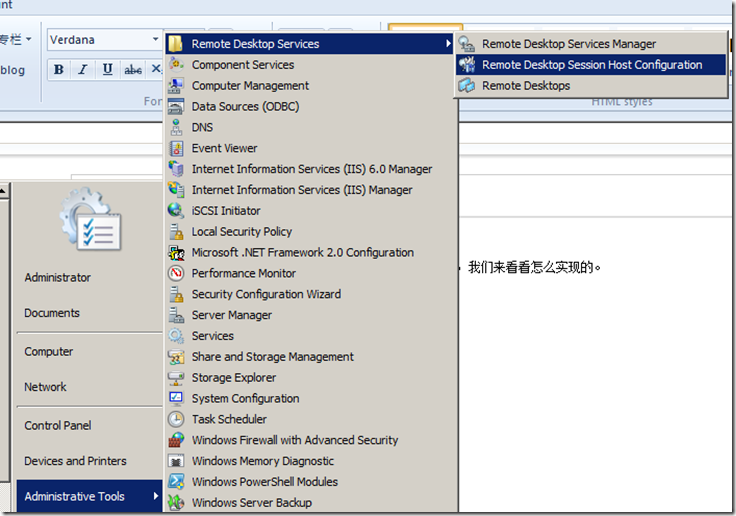
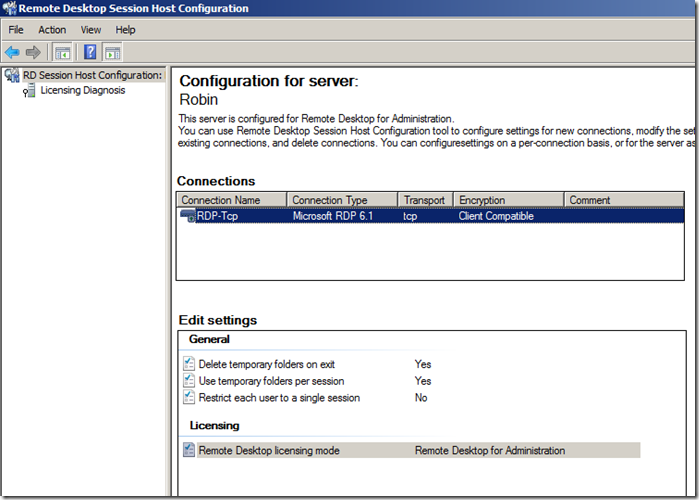
選中RDPTcp右鍵屬性
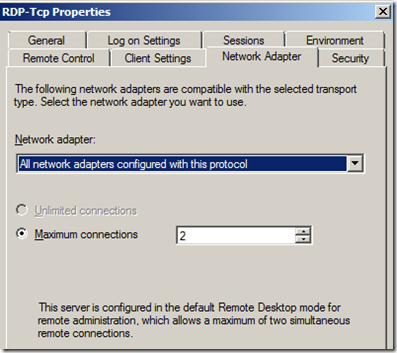
修改Network Adapter選項卡中的Maximun Connections選項如果不添加Remote Desktop Service Role的話那麼最高只能是個鏈接如果需要個以上那麼就去
Server Manager中去添加Role好了(這裡默認個夠用了)
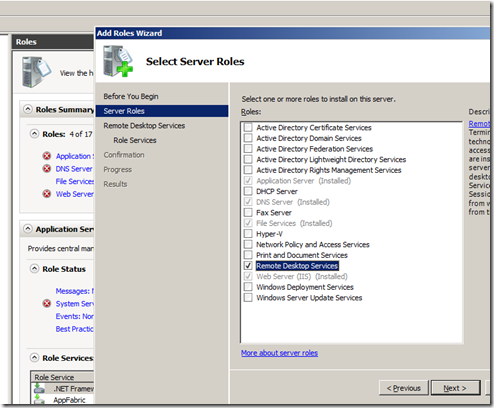
ok到這裡大功告成可以一台電腦兩個人鏈接過來用了
什麼?你登陸用戶被擠掉了?注意默認是不能同時使用同一用戶登陸的所以你可以新建一個用戶作為遠程桌面用戶
當然也可以使用同一用戶登陸只需要把Session設置改一下
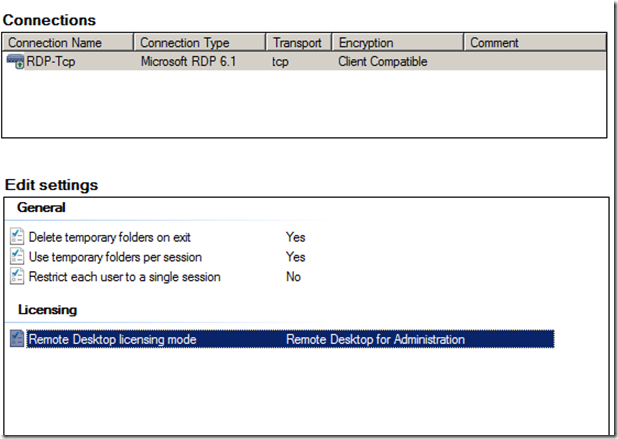
選中遠程桌面授權模式(Remote Desktop licesing mode)然後右鍵屬性(注意不要雙擊打開對話框不一樣)

General選項卡中將Restrict each user to a single session選項勾去就行了
這樣兩個用戶會分別建立各自的會話就互不干擾了
OK這次你可以用兩個administrator登陸了~
From:http://tw.wingwit.com/Article/Network/201311/29930.html