碰到的這種問題

解決辦法
方法一

進入【顯示屬性】設置
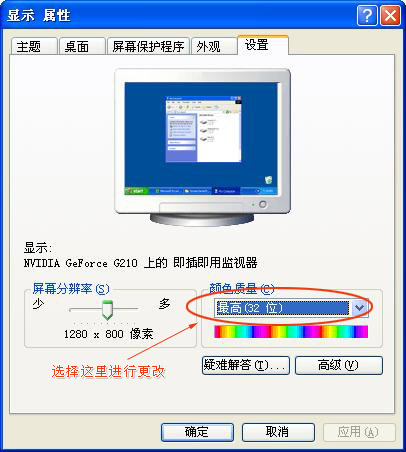
方法二
cmd /c del "%userprofile%Local SettingsApplication DataIconCache
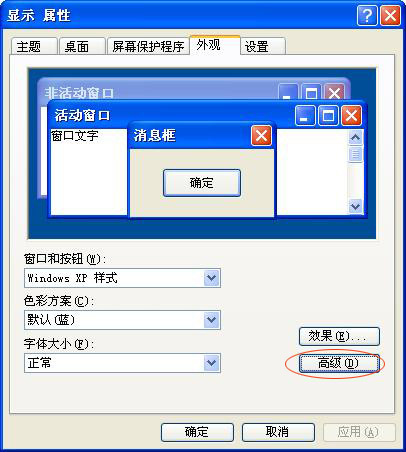
然後選擇項下拉框選中【圖標】
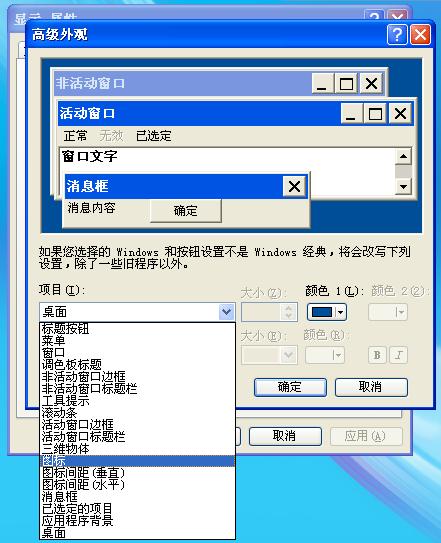
接著把圖標的大小改成
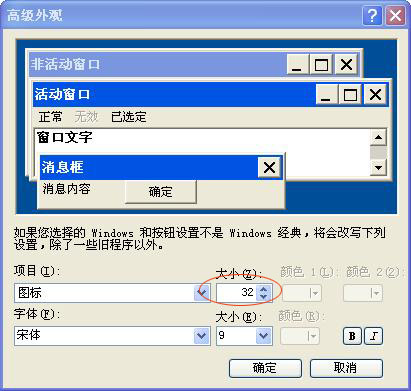
這樣電腦桌面圖標沒圖標有文字的情況就解決了
From:http://tw.wingwit.com/Article/Common/201311/7711.html
碰到的這種問題

解決辦法
方法一

進入【顯示屬性】設置
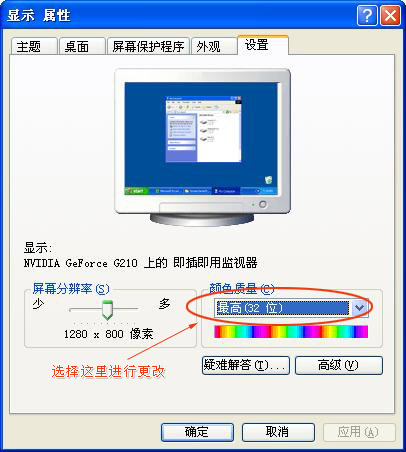
方法二
cmd /c del "%userprofile%Local SettingsApplication DataIconCache
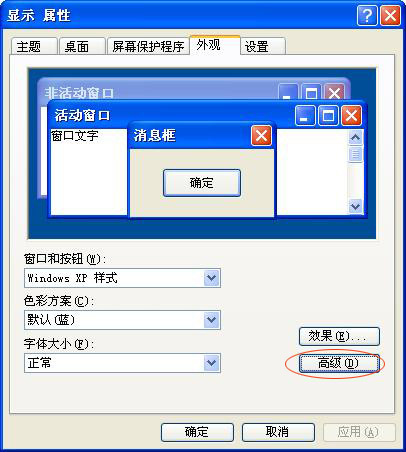
然後選擇項下拉框選中【圖標】
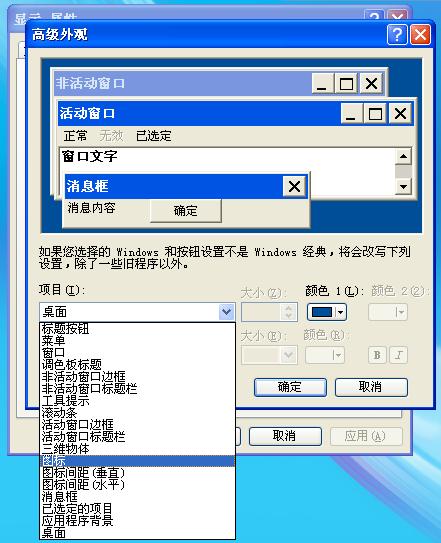
接著把圖標的大小改成
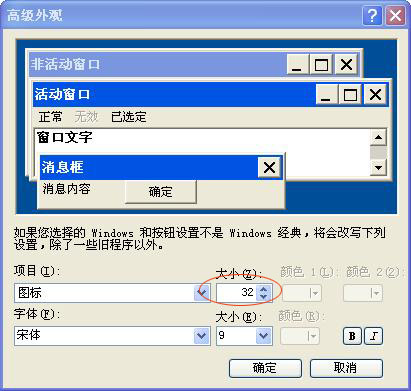
這樣電腦桌面圖標沒圖標有文字的情況就解決了