Windows xp光盤啟動安裝詳解
核心提示
一
如果想試驗安裝過程可以用虛擬軟件VMware來安裝試驗
二
(如果你已經知道方法請轉到下一步)
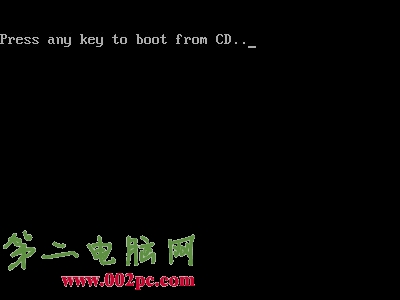
三
光盤自啟動後
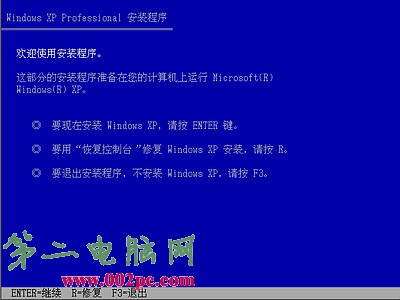
圖
全中文提示
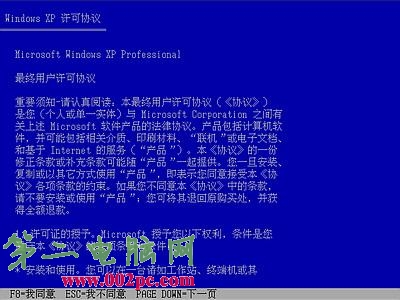
圖
許可協議
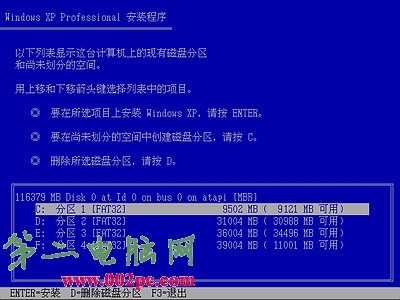
圖
這裡用“向下或向上”方向鍵選擇安裝系統所用的分區
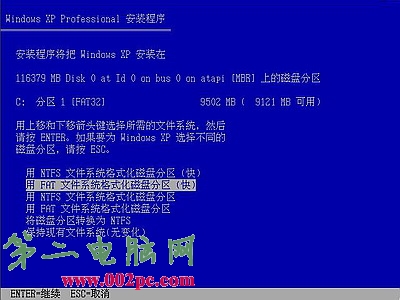
圖
From:http://tw.wingwit.com/Article/Common/201311/7151.html
Windows xp光盤啟動安裝詳解
核心提示
一
如果想試驗安裝過程可以用虛擬軟件VMware來安裝試驗
二
(如果你已經知道方法請轉到下一步)
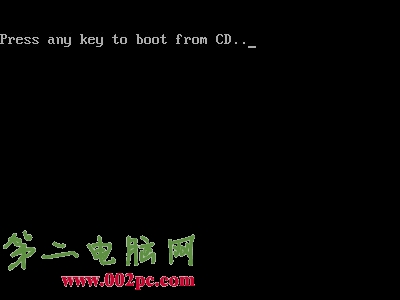
三
光盤自啟動後
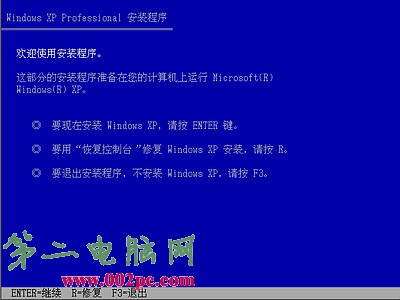
圖
全中文提示
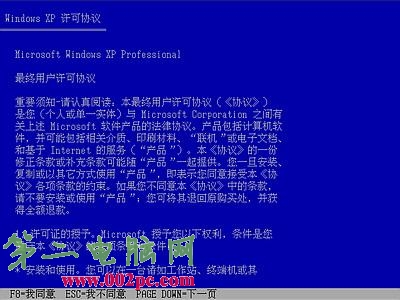
圖
許可協議
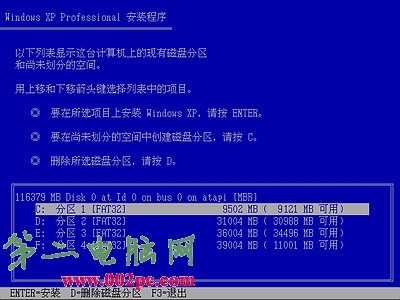
圖
這裡用“向下或向上”方向鍵選擇安裝系統所用的分區
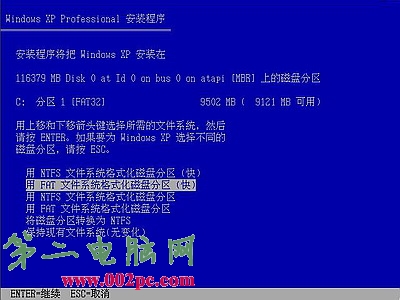
圖
From:http://tw.wingwit.com/Article/Common/201311/7151.html