在Windows XP下
方法一 為Administrator帳號設置密碼即可
首先以現有的計算機管理員的賬戶登錄;
點擊屏幕左下有的“開始”按鈕

在彈出的“運行”對話框中輸入“lusrmgr
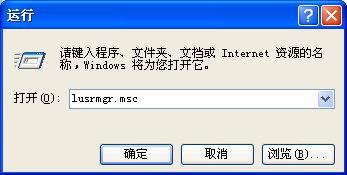
單擊“確定”按鈕

在左邊選擇“用戶”
彈出“為Administrator設置密碼”對話框
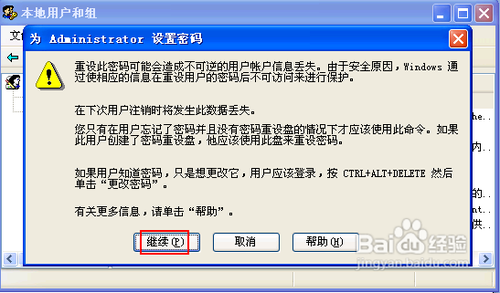
彈出“為Administrator設置密碼”對話框
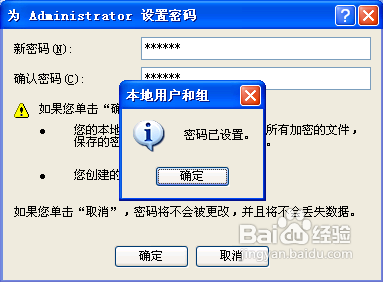
密碼輸入相同
單擊提示框中的“確定”
方法二 在登陸界面顯示administrator
點擊屏幕左下有的“開始”按鈕

在彈出的“運行”對話框中輸入“regedit”命令
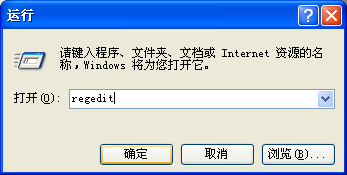
打開注冊表的後
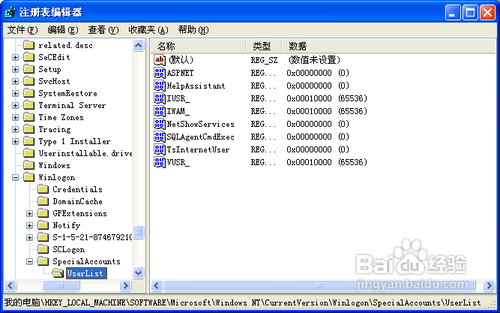
在右邊空白點地方
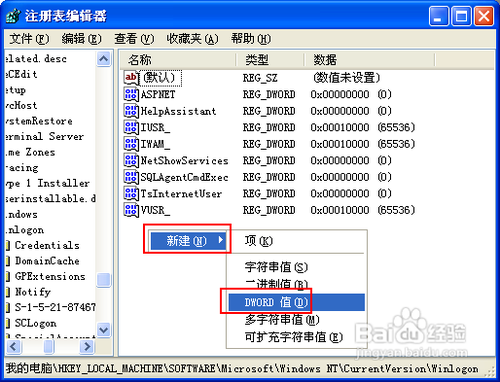
將新建的DOWRD值名稱改為Administrator
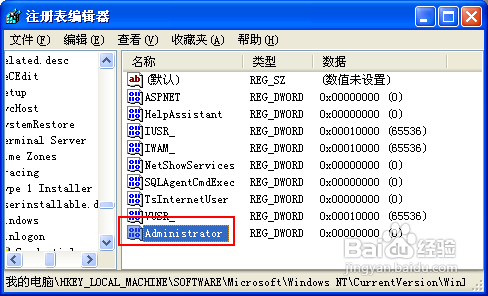
雙擊Administrator鍵值
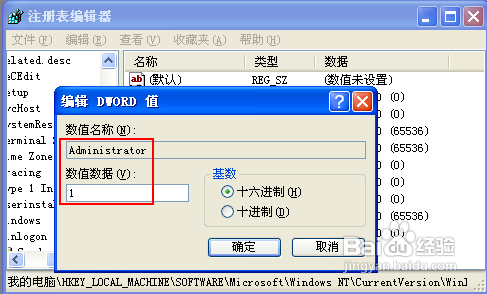
最後單擊“確定”
From:http://tw.wingwit.com/Article/Common/201311/6866.html
