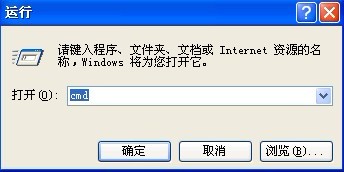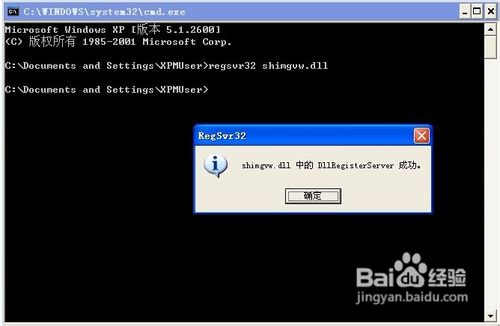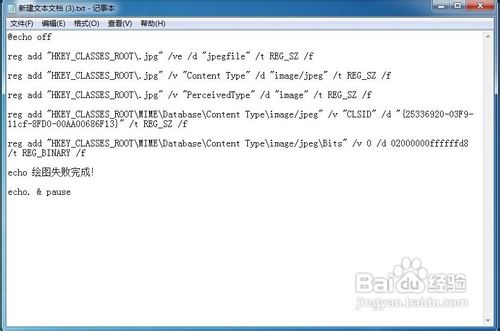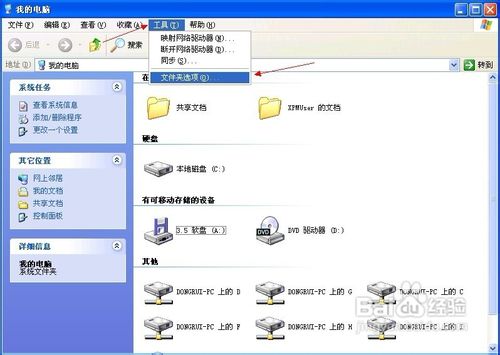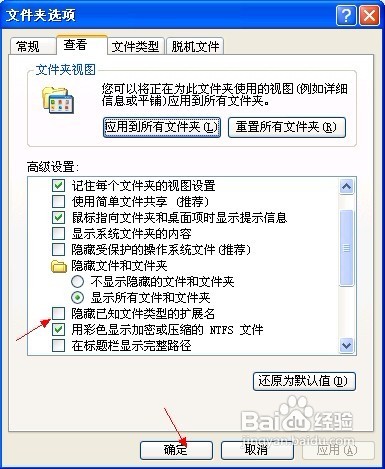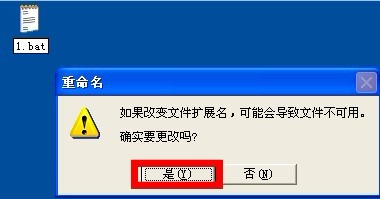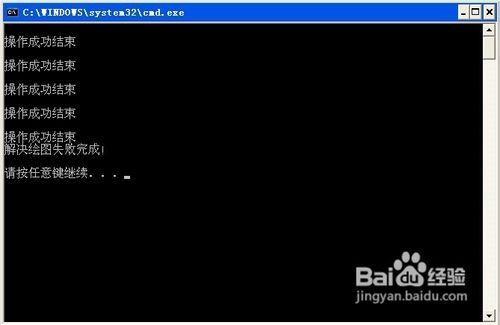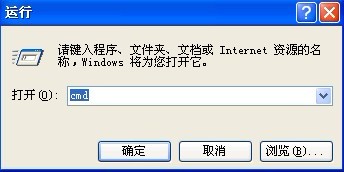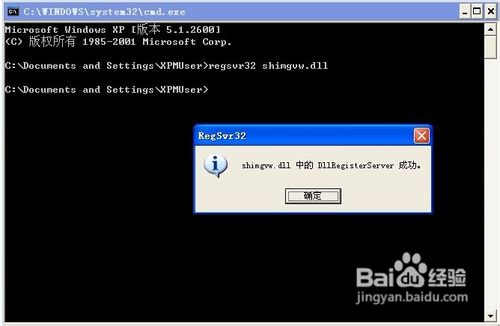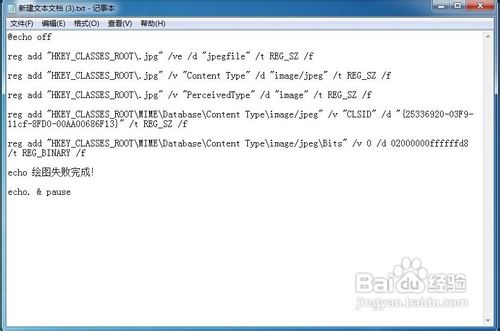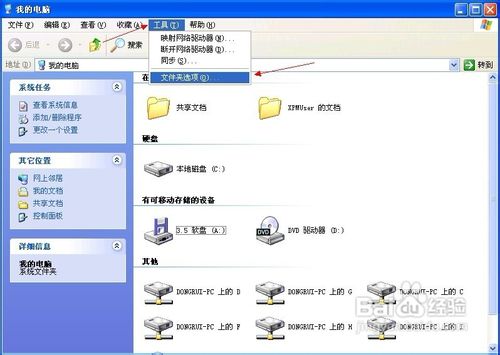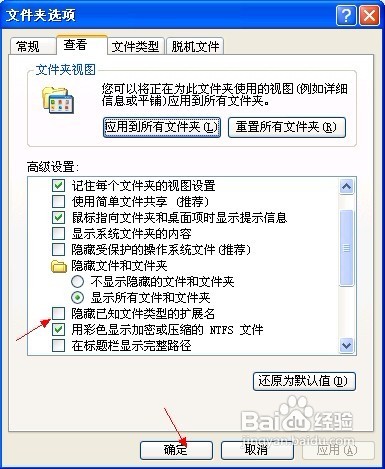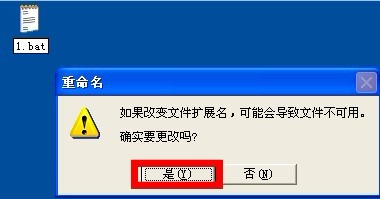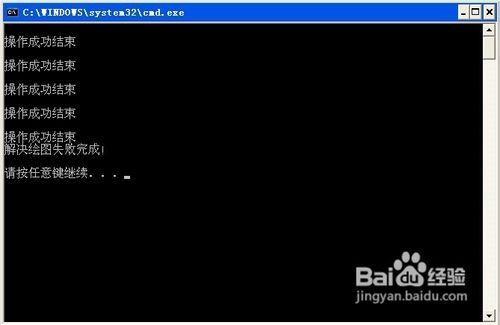使用XP系統自帶的“Windows圖片和傳真查看器”打開圖片時總是顯示“繪圖失敗”的錯誤提示造成這個問題的原因是Windows圖片和傳真查看器的相關注冊表項目遭到破壞請按照以下操作步驟進行恢復即可
步驟/方法
開始——運行——輸入cmd——打開命令提示符窗口
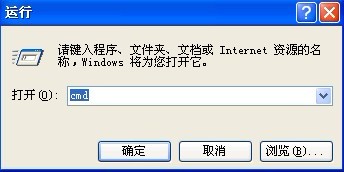
輸入regsvr shimgvwdll按回車顯示注冊成功即可
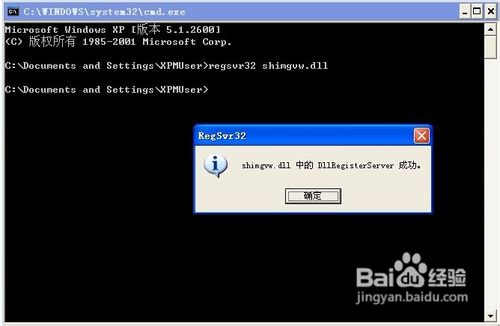
同樣regsvr oledll也操作一次

基本上運行上面兩條命令後就能解決問題如果還是不行請將下面的代碼復制到文本文檔裡後保存更改@echo off reg add "HKEY_CLASSES_ROOTjpg" /ve /d "jpegfile" /t REG_SZ /f reg add "HKEY_CLASSES_ROOTjpg" /v "Content Type" /d "image/jpeg" /t REG_SZ /f reg add "HKEY_CLASSES_ROOTjpg" /v "PerceivedType" /d "image" /t REG_SZ /f reg add "HKEY_CLASSES_ROOTMIMEDatabaseContent Typeimage/jpeg" /v "CLSID" /d "{FcfFDAAF}" /t REG_SZ /f reg add "HKEY_CLASSES_ROOTMIMEDatabaseContent Typeimage/jpegBits" /v /d ffffffd /t REG_BINARY /f echo 解決繪圖失敗完成! echo & pause
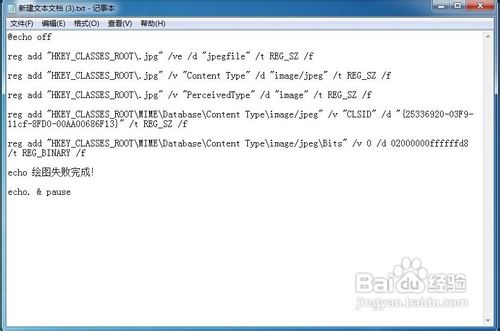
打開我的電腦點擊菜單欄上的“工具——文件夾選項”
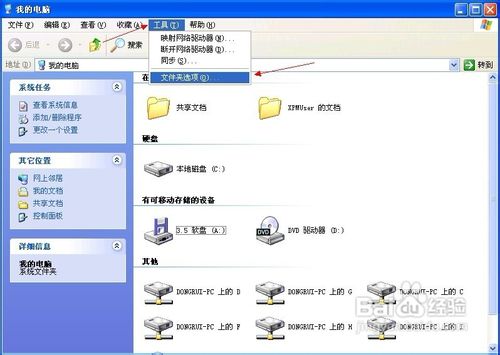
單擊“查看”選項卡在下面“將隱藏已知文件類型的擴展名”的復選框去掉單擊“確定”
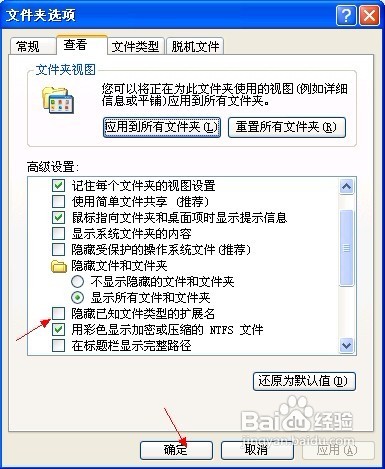
然後回到桌面上鼠標右鍵重命名“新建 文本文檔txt”輸入bat後回車提示“如果改變文件擴展名可能會導致文件不可用”的對話框單擊“是”按鈕
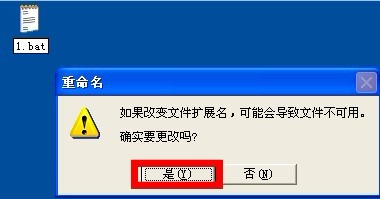
最後雙擊該批處理文件將裡面的數據寫入注冊表裡
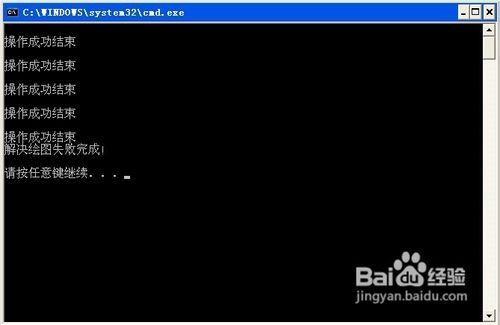
From:http://tw.wingwit.com/Article/Common/201311/6688.html