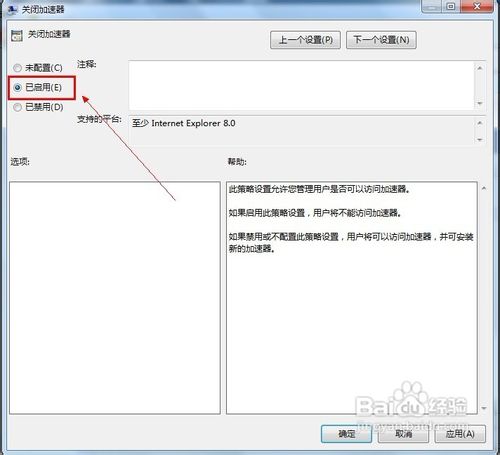IE加速器是Internet Explorer中提供的功能
步驟/方法
單擊“開始”菜單

在左側的控制台樹雙擊“計算機配置”下的“管理模板”

接著再依次雙擊“Windows 組件”——“Internet Explorer”——“加速器”
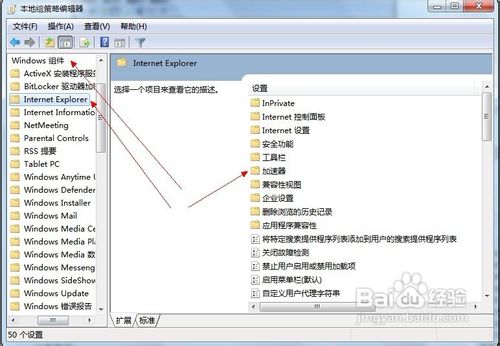
在右側的加速器窗口雙擊“關閉加速器”項
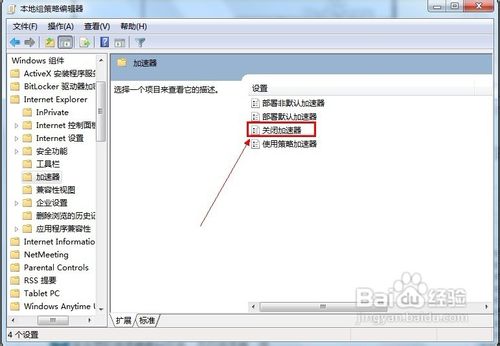
彈出的窗口選擇“已啟用”
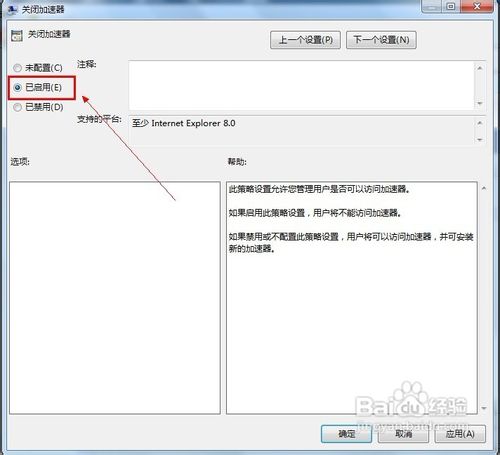
From:http://tw.wingwit.com/Article/Common/201311/6180.html
IE加速器是Internet Explorer中提供的功能
步驟/方法
單擊“開始”菜單

在左側的控制台樹雙擊“計算機配置”下的“管理模板”

接著再依次雙擊“Windows 組件”——“Internet Explorer”——“加速器”
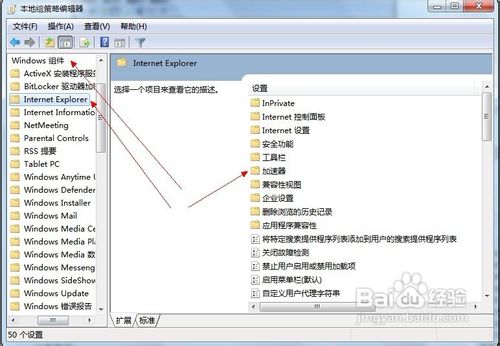
在右側的加速器窗口雙擊“關閉加速器”項
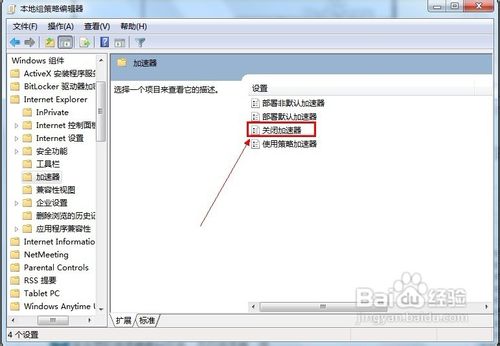
彈出的窗口選擇“已啟用”