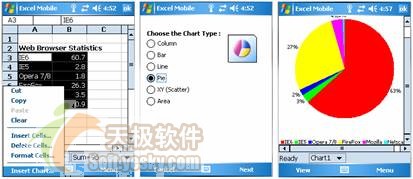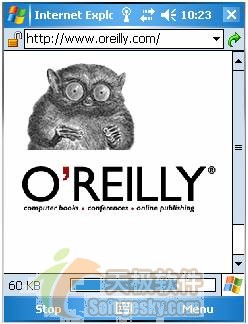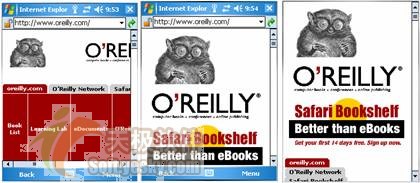(三) 移動Word Pocket Word現在被名稱為Word Mobile(見圖
)
事實上
微軟已經從它的大多數應用程序中刪除掉了
Pocket
的名字(見下面幾節中的例子)

圖 Windows Mobile 中的移動Word Word Mobile中的一個重要之處在於它能夠顯示嵌入的圖像
圖
顯示出一個通過Hotmail收到的word文檔
然後使用Word Mobile打開之
不是顯示一個其上有一個叉號的盒子(如Windows Mobile
中的Pocket Word)
而是顯示嵌入的圖像

圖 在Word文檔中顯示一幅圖像 (四) 移動Excel 袖珍Excel也稱作移動Excel
在移動Excel中
現在你可以顯示在工作表中的各種圖表(見圖
)
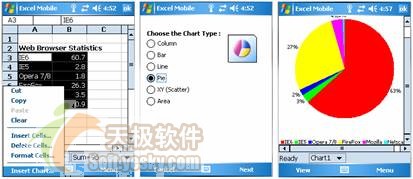
圖在移動Excel中顯示圖表 (五) 移動PowerPoint 移動PowerPoint(見圖
)是Windows Mobile
中的一個新型應用程序

圖 Windows Mobile 中的移動PowerPoint 不必依靠第三方應用程序來觀看PowerPoint幻燈片
現在你能夠使用PowerPoint Mobile(見圖
)來直接實現這個願望

圖用Windows Mobile 中的移動PowerPoint觀看PowerPoint幻燈片 (六) 移動Internet Explorer Windows Mobile
中的Internet Explorer更得到了極大的加強
現在它有增強的腳本支持(如Javascript)
還有一個進度條來顯示下載進度(見圖
)
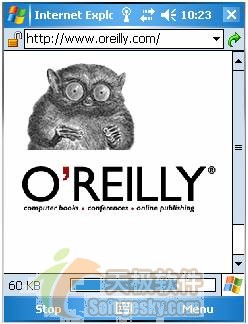
圖IE中新的進度條 IE現在支持三種視圖選項
默認
單列和桌面
你還可以切換到全屏幕方式來觀看更多的內容
這時任務欄和軟按鈕均被隱藏
圖
顯示出各種視圖選項
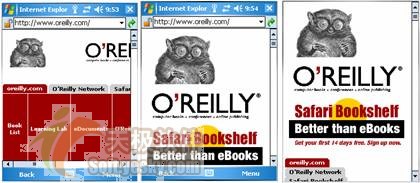
圖缺省視圖單列視圖和全屏視圖 為了觀看網頁
你可以切換到landscape方式以更好地利於在你的屏幕上的觀看
圖
顯示出默認和桌面視圖之間的差別

圖缺省視圖與桌面視圖(landscape方式) IE還支持圖像保存功能(見圖
)

圖在IE中保存圖像 (七) 其它增強特征 除了前面所及的特征外
在Windows Mobile
中還有另外一些新特征
列舉如下
·針對Smartphone的WiFi支持
·針對Pocket PC的持續性存儲功能
這意味著就算電池沒電了
你的數據也會絲毫不受損失
·一個新版本的Windows Media Player
允許用戶同步音樂
播放列表和收藏
圖像
視頻甚至電視節目錄制
·支持按鍵談話和視頻電話
·為在多台計算機上通過Bluetooth使用ActiveSync的增強的Bluetooth
·支持USB
及內置硬盤
·支持設備制造商選項以把微軟的Voice命令工具集成到他們的設備中(Pocket PC以及Smartphone)
這就允許用戶通過在Contacts應用程序中說出一個人的名字來實現撥號功能
·新的GPS管理器
它將簡化到GPS接收器的連接
三 小結 在接下來的幾個月中
你將能夠看到市場上更多的設備運行這種新型的Windows Mobile
平台
在不久的將來我會討論更多的平台問題
只要我能接觸到這些新設備!但是目前
請先檢查你的設備廠商的網站
看看他們是否為你的設備提供了更新功能
From:http://tw.wingwit.com/Article/Common/201311/5358.html