點擊桌面左下角的
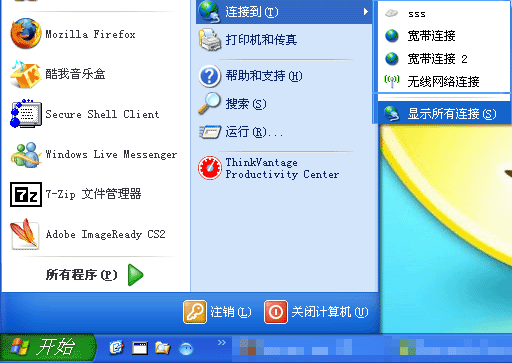
然後點擊左上角的“創建一個新的連接”
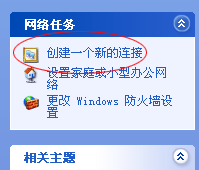
直接點擊“下一步”
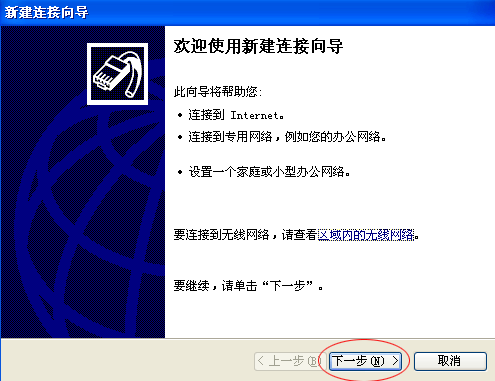
選擇“連接到我的工作場所網絡”再點擊“下一步”
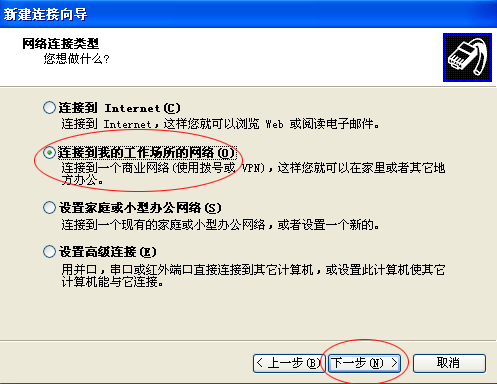
選擇“虛擬專用網絡連接”點擊“下一步”
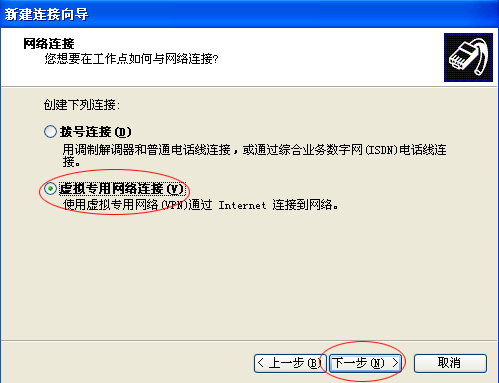
在公司名輸入“VPN”點擊“下一步”
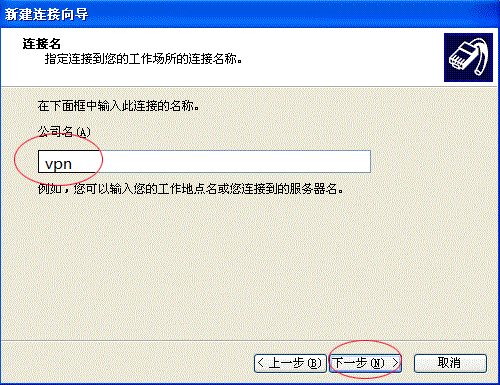
選擇“不撥初始連接”點擊“下一步”
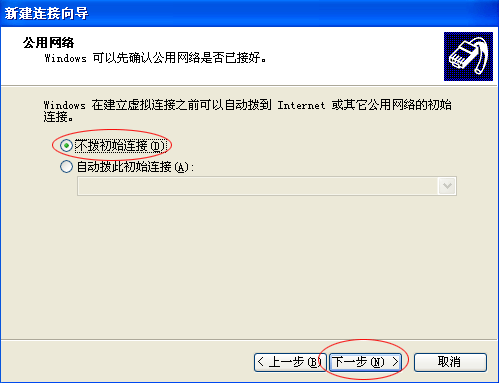
在主機名或IP地址填入“服務器地址”點擊“下一步”
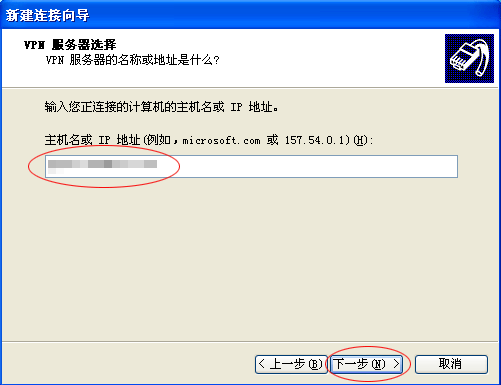
點擊“完成”
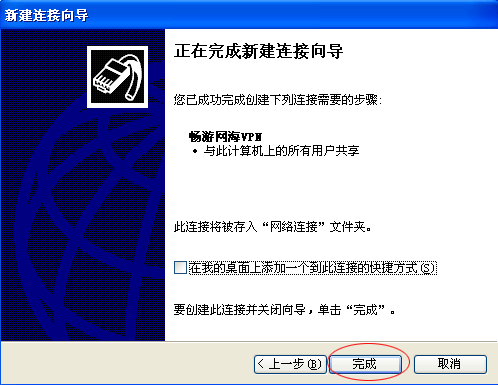
填入我們提供給您的用戶名和密碼
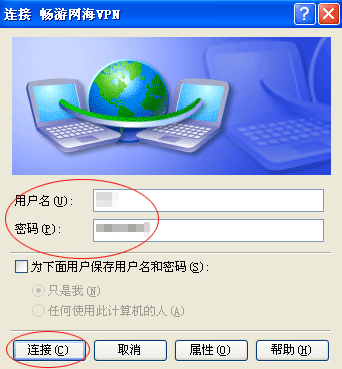
不需用vpn的時候
點擊桌面左下角的開始標記
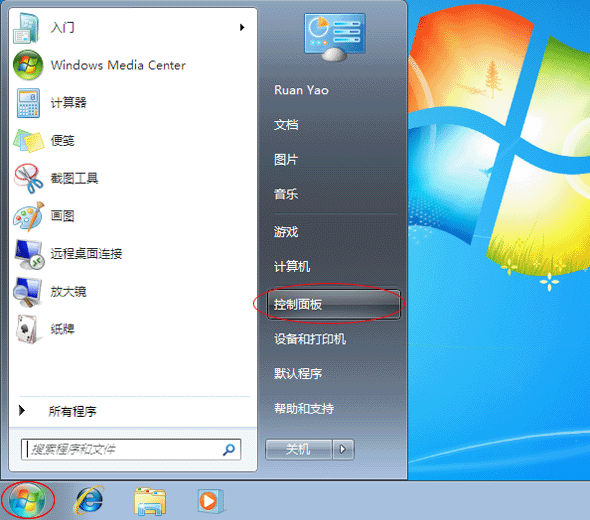
選擇“網絡和Internet”選項
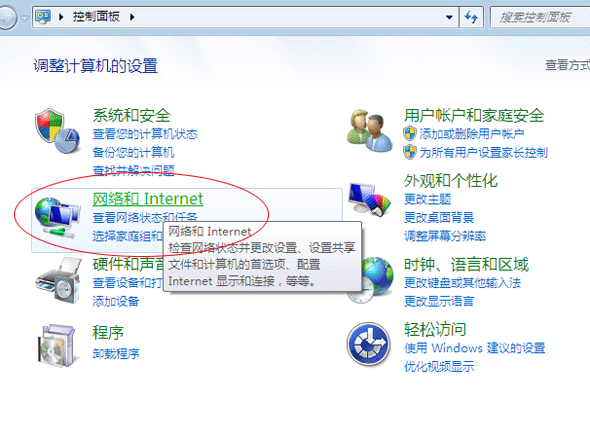
選擇“網絡和共享中心”
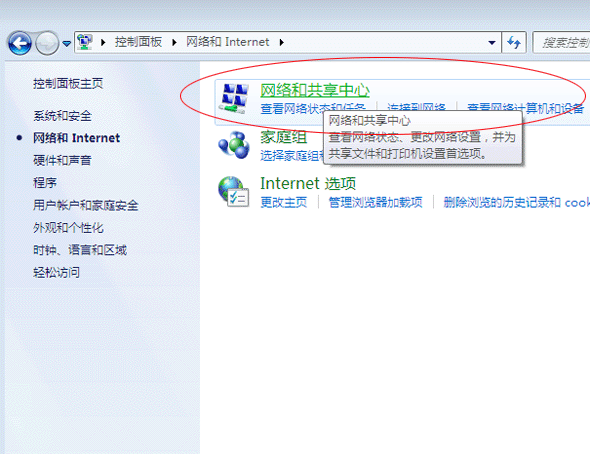
選擇“設置新的連接或網絡”
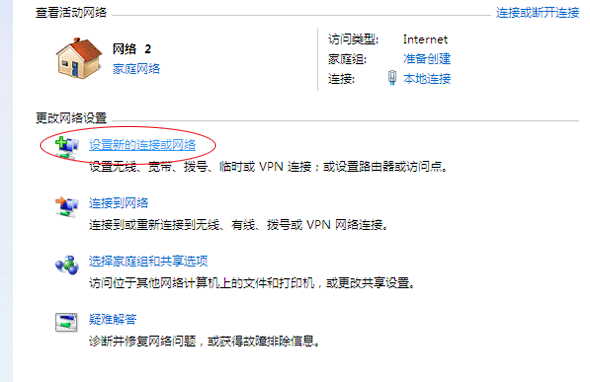
選擇“連接到工作區”
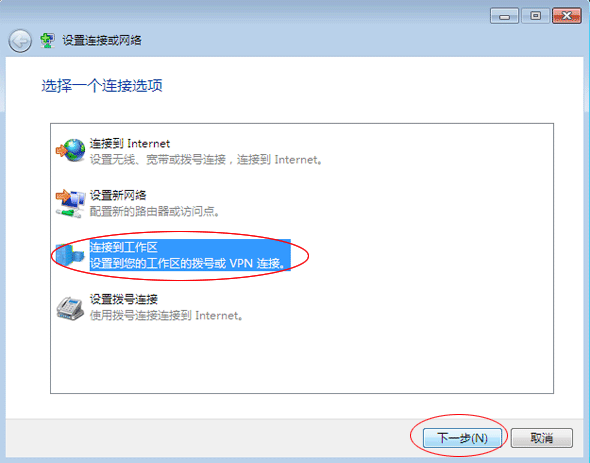
選擇“使用我的Internet連接”
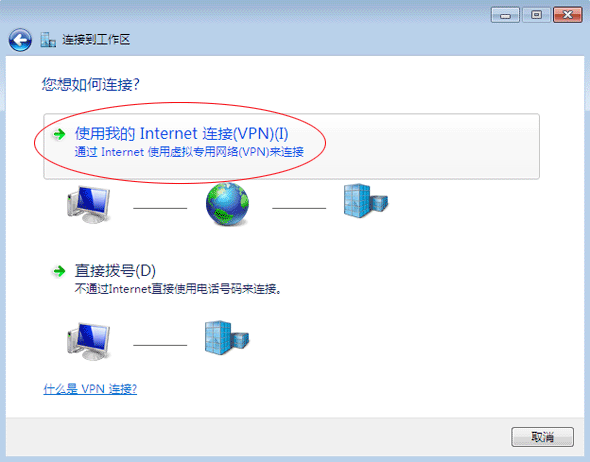
輸入我們所提供的服務器地址 “服務器地址” 和目標名稱”vpn”

輸入我們所提供的用戶名和密碼
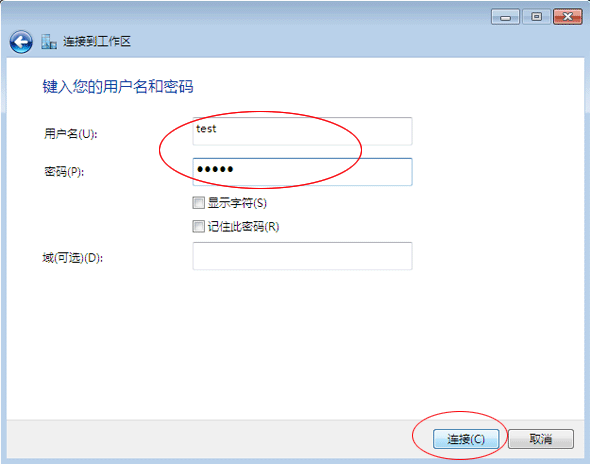
From:http://tw.wingwit.com/Article/os/xtgl/201311/9998.html
