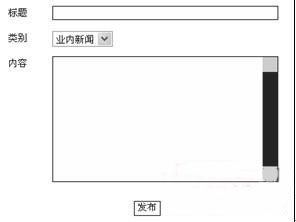管理員界面新聞管理
在新聞管理方面系統由兩個頁面分別實現了新聞的添加和刪除
新聞的添加()
首先來看添加新聞的頁面如圖所示
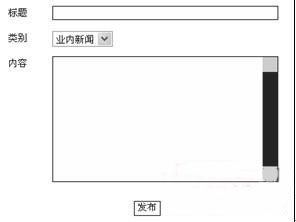
圖 添加新聞頁面
ST_Admin_addnewsaspx的HTML主要代碼
ST_Admin_addnewsaspx的HTML主要代碼如程序所示
程序 ST_Admin_addnewsaspx
<HTML>
<HEAD>
<title>ST_Admin_addnews</title>
<link rel=stylesheet type=text/css
href=css/ST_Admin_STYLECSS>
</HEAD>
<body>
<form id=Form method=post runat=server>
<!TextBox控件>
<asp:TextBox id=newstitle style=ZINDEX: ; LEFT:
px; POSITION: absolute; TOP: px
runat=server Width=px></asp:TextBox>
<asp:TextBox id=newscon style=ZINDEX: ; LEFT: px;
POSITION: absolute; TOP: px runat=server
Width=px TextMode=MultiLine
Height=px></asp:TextBox>
<!Button 控件>
<asp:Button id=Button style=ZINDEX: ; LEFT: px;
POSITION: absolute; TOP: px runat=server
Text=發布 onclick=Button_Click></asp:Button>
<!Label控件>
<asp:Label id=Label style=ZINDEX: ; LEFT: px;
POSITION: absolute; TOP: px runat=server>標題</asp:Label>
<asp:Label id=Label style=ZINDEX: ; LEFT: px;
POSITION: absolute; TOP: px runat=server>類別</asp:Label>
<asp:Label id=Label style=ZINDEX: ; LEFT: px;
POSITION: absolute; TOP: px runat=server>內容</asp:Label>
<asp:DropDownList id=newsclass style=ZINDEX: ; LEFT:
px; POSITION: absolute; TOP: pxrunat=server>
</asp:DropDownList></form>
</body>
</HTML>
【代碼說明】代碼第~行是一個文本框表示新聞內容因為新聞內容不可能只有一行所以這裡設置了TextBox的TextMode屬性將其設置為MultiLine表示這是一個多行文本框
返回目錄ASPNET項目開發指南
編輯推薦
ASPNET MVC 框架揭秘
ASPNET開發寶典
ASP NET開發培訓視頻教程
From:http://tw.wingwit.com/Article/program/net/201311/15938.html