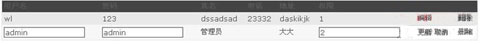管理員界面用戶管理
用戶管理
用戶管理只有一個頁面如圖所示
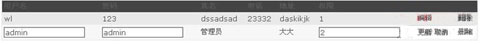
圖 用戶管理頁面
ST_Admin_usermanaspx的主要HTML代碼如程序所示代碼中的GridView控件用來對用戶信息進行查看修改和刪除操作
程序 ST_Admin_usermanaspx
<form id=Form method=post runat=server>
<asp:GridView id=GridView runat=server Width=%
AutoGenerateColumns=False BorderColor=#EEFF
BorderStyle=None BorderWidth=px BackColor=White
DataKeyNames=ST_ID
CellPadding= GridLines=Horizontal
onrowcancelingedit=GridView_RowCancelingEdit
onrowdeleting=GridView_RowDeleting
onrowediting=GridView_RowEditing
onrowupdating=GridView_RowUpdating>
<SelectedRowStyle FontBold=True ForeColor=#FFF
BackColor=#AC></SelectedRowStyle>
<AlternatingRowStyle
BackColor=#FFF></AlternatingRowStyle>
<RowStyle ForeColor=#ACC BackColor=#EEFF></RowStyle>
<HeaderStyle FontBold=True ForeColor=Red
BackColor=#ACC></HeaderStyle>
<FooterStyle ForeColor=#ACC
BackColor=#BCDE></FooterStyle>
<Columns>
<asp:BoundField DataField=ST_ID ReadOnly=True
HeaderText=ID></asp:BoundField>
<asp:BoundField DataField=ST_username HeaderText=用戶名>
</asp:BoundField>
<asp:BoundField DataField=ST_userpassword HeaderText=
密碼></asp:BoundField>
<asp:BoundField DataField=ST_userrname ReadOnly=True
HeaderText=真名></asp:BoundField>
<asp:BoundField DataField=ST_usertel ReadOnly=True
HeaderText=電話></asp:BoundField>
<asp:BoundField DataField=ST_useraddr ReadOnly=True
HeaderText=地址></asp:BoundField>
<asp:BoundField DataField=ST_userclass HeaderText=權限>
</asp:BoundField>
<asp:CommandField ShowEditButton=True />
<asp:ButtonField Text=刪除
CommandName=Delete></asp:ButtonField>
</Columns>
<PagerSettings Mode=Numeric />
</asp:GridView>
</form>
【代碼說明】代碼第行是當前GridView控件的主鍵標識代碼第~行是用戶操作GridView控件時觸發的控件包括更新取消更新編輯和刪除個事件代碼第~行是綁定在GridView上要顯示的列代碼第~行是一個刪除按鈕(注意其CommandName屬性如果設置為Delete則當用戶單擊此按鈕時自動觸發GridView的onrowdeleting事件)
返回目錄ASPNET項目開發指南
編輯推薦
ASPNET MVC 框架揭秘
ASPNET開發寶典
ASP NET開發培訓視頻教程
From:http://tw.wingwit.com/Article/program/net/201311/15929.html