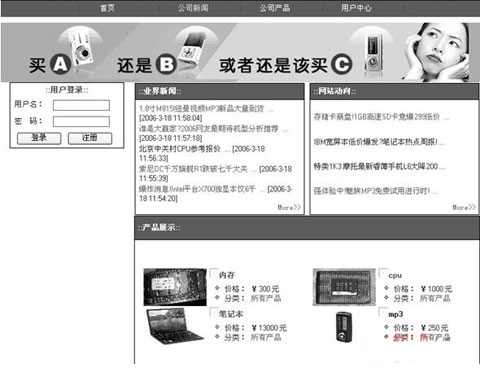用 戶 界 面
界面預覽
運行該系統可以看到其首頁ST_mainaspx如圖所示
ST_mainaspx的主要HTML代碼
本頁中有自定義的控件前邊已經提到了再有就是兩個GridView控件和一個DataList控件ST_mainaspx的主要HTML代碼如程序所示
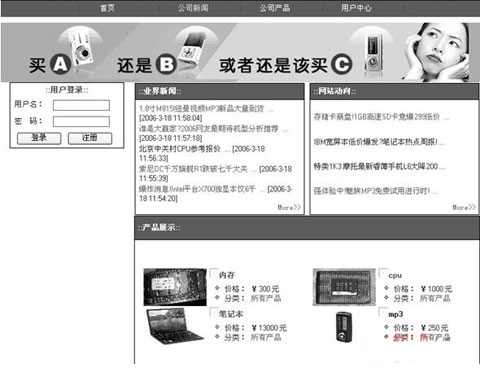
圖 用戶界面
程序 ST_mainaspx
<form id=Form method=post runat=server>
<uc:ST_khead id=Khead runat=server>uc:ST_khead>
<uc:ST_kuserleft id=Kuserleft
runat=server>uc:ST_kuserleft>
<asp:GridView id=GridView runat=server
AutoGenerateColumns=False
Width=px Height=px
BorderWidth=>
<Columns>
<asp:TemplateField>
<HeaderTemplate>
HeaderTemplate>
<ItemTemplate>
<A href=ST_kshownewsaspx?id=<%# Eval(ST_ID)%>>
<%#Eval(ST_newstitle)%>
A>[<%# Eval(ST_addtime)%>]
ItemTemplate>
<EditItemTemplate>
EditItemTemplate>
asp:TemplateField>
Columns>
asp:GridView>
<asp:GridView id=GridView runat=server
AutoGenerateColumns=False Width=px Height=px
BorderWidth=>
<Columns>
<asp:TemplateField>
<HeaderTemplate>
HeaderTemplate>
<ItemTemplate>
<A href=ST_kshownewsaspx?id=<%#
Eval(ST_ID)%>>
<%# Eval(ST_newstitle)%>
… A>
ItemTemplate>
<EditItemTemplate>
EditItemTemplate>
asp:TemplateField>
Columns>
asp:GridView>
<asp:datalist id=DataList runat=server Width=px
RepeatDirection=Horizontal RepeatColumns=>
<ItemTemplate>
<table width=% border= cellspacing= cellpadding=>
<tr><td width= rowspan= align=center
valign=middle>
<a href=ST_kshowproaspx?proid=<%#
Eval(ST_ID)%> >
<img src=productpic/<%#
Eval(ST_productpic)%> width=
height= border= />a>td>
<td height= valign=top>
<img src=images/ecrangif width= height= />
<a href=ST_kshowproaspx?proid=<%#
Eval(ST_ID)%> >
<strong><%#Eval(ST_productname)%>
strong>
a>td>tr>
<tr><td>
<img src=images/dot_gif width= height= />價格?<%#
Eval(ST_Productprice)%>元<br />
<img src=images/dot_gif width= height=/>
分類<a href=ST_kprolistaspx?proclassid=<%#
Eval(ST_productclass)%>>
<%#Eval(ST_productclass)%>
a>
td>tr>
table>
ItemTemplate>
asp:datalist>
<uc:ST_kfoot id=Kfoot runat=server>uc:ST_kfoot>
form>
【代碼說明】代碼第~行是兩個GridView控件這裡只是綁定了數據並沒有實現更新刪除等事件在這兩個控件的ItemTemplate模板中都綁定了一個超鏈接當用戶單擊此超鏈接時進行導航並傳遞指定的參數代碼第~行也是用來顯示數據這是一個DataList控件其綁定數據的方法也是<%# Eval(ST_Productprice)%>
說明很多人習慣將Eval(字段名稱)方法寫成DataBindEval(DataItem字段名稱)的形式
ST_mainaspxcs的主要代碼及其解釋
Page_Load事件用來加載數據其代碼如程序所示
程序 ST_mainaspxcs
protected void Page_Load(object sender SystemEventArgs e)
{
string ST_strsql;
ST_strsql = SELECT top * FROM ST_tNews where ST_newsclass=業
內新聞 order by ST_ID desc ;
//獲取數據集
DataTable ST_dt = ST_databaseReadTable(ST_strsql)
GridViewDataSource = ST_dt;
//將數據綁定到控件
GridViewDataBind()
ST_strsql = SELECT top * FROM ST_tNews where ST_newsclass=本
站新聞 order by ST_ID desc ;
//獲取數據集
ST_dt = ST_databaseReadTable(ST_strsql)
GridViewDataSource = ST_dt;
//將數據綁定到控件
GridViewDataBind()
ST_strsql = select top * from ST_tProduct order by ST_ID desc;
//獲取數據集
ST_dt = ST_databaseReadTable(ST_strsql)
DataListDataSource = ST_dt;
//將數據綁定到控件
DataListDataBind()
}
【代碼說明】代碼第行的ST_databaseReadTable()方法用於從數據庫中讀取表的數據並返回一個DataSet這裡分別用不同的SQL語句調用以得到想要的不同的DataSet再分別將數據綁定到頁面中的GridView(用來顯示業內新聞)GridView(本站新聞)和DataList(產品信息)在將每個GridView和GridView顯示的新聞條目都用SQL語句限定為了條而DataList是條
返回目錄ASPNET項目開發指南
編輯推薦
ASPNET MVC 框架揭秘
ASPNET開發寶典
ASP NET開發培訓視頻教程
From:http://tw.wingwit.com/Article/program/net/201311/15920.html