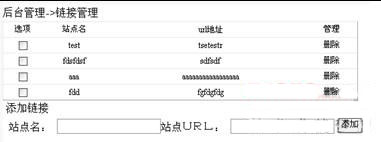管理員界面鏈接管理
鏈接管理頁面()
在管理員主界面中單擊鏈接管理超鏈接即可在ST_adminaspx頁面中部右側加載鏈接管理頁面ST_admin_linkaspx如圖所示
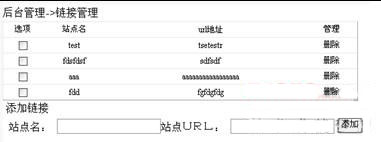
圖 鏈接管理頁面
ST_admin_linkaspx的HTML主要代碼
ST_admin_linkaspx的HTML主要代碼如程序所示
程序 ST_admin_linkaspx
<form id=Form method=post runat=server>
<table width=% border= cellpadding= cellspacing=
ST_bgcolor=#fff>
<tr>
<td height=>後台管理>鏈接管理</td>
</tr>
<tr>
<td ST_bgcolor=#ffffff>
<!GridView控件>
<asp:GridView id=LinkList runat=server
AutoGenerateColumns=False
Width=%>
<! 列 >
<Columns>
<!模板列>
<asp:TemplateField>
<HeaderTemplate>
<table Width=% border=
cellpadding= cellspacing=
class=table>
<tr>
<td width=% height=>
<div align=center>選項</div>
</td>
<td width=% height=>
<div align=center>站點名</div>
</td>
<td width=% height=>
<div align=center>url地址</div>
</td>
<td width=% height=>
<div align=center>管理</div>
</td></tr>
</table>
</HeaderTemplate>
<ItemTemplate>
<table width=% border=
cellpadding= cellspacing=
class=table>
<tr>
<td height= width=%>
<div align=center>
<input type=checkbox
name=checkbox value=<%#
Eval(ST_l_id) %>>
</div>
</td>
<td height= width=%>
<div align=center><%#
Eval(ST_l_name) %></div>
</td>
<td height= width=%>
<div align=center><%#
Eval(ST_l_url) %></div>
</td>
<td height=>
<div align=center><a
href=ST_editaspx?action=dellink&id
=<%# Eval(ST_l_id) %>
onclick=return confirm(確定刪除)>刪除</a></div>
</td></tr>
</table>
</ItemTemplate>
</asp:TemplateField>
</Columns>
</asp:GridView></td>
</tr>
</table>
<table width=% border= align=center cellpadding=
cellspacing= ST_bgcolor=#fff>
<tr>
<td height=>添加鏈接</td>
</tr>
<tr>
<td ST_bgcolor=#ffffff>
<FONT face=宋體>站點名</FONT>
<asp:TextBox id=l_name runat=
server></asp:TextBox><FONT face=
宋體>站點URL:</FONT>
<asp:TextBox id=l_url runat=server></asp:TextBox>
<asp:Button id=Button runat=server Text=添加
onclick=Button_Click></asp:Button></td></tr>
</table>
</form>
【代碼說明】此頁面用了一個GridView控件和一個添加按鈕代碼第~行的GridView控件用來向用戶展示已有的鏈接信息同時代碼第~行提供刪除鏈接信息的操作代碼第~行的添加按鈕則用來提供添加新鏈接信息的操作
說明GridView的寬度設置為width=%表示占當前表格寬度的%
返回目錄ASPNET項目開發指南
編輯推薦
ASPNET MVC 框架揭秘
ASPNET開發寶典
ASP NET開發培訓視頻教程
From:http://tw.wingwit.com/Article/program/net/201311/15885.html