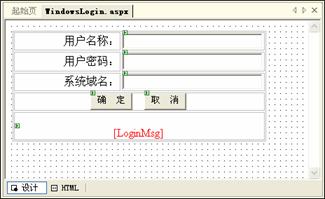——此文章摘自《ASP
NET網絡數據庫開發實例精解》定價
¥
特價
¥
詳細>>

在目前流行的網上論壇中網站或應用程序也可以使用用戶的系統賬戶登錄該登錄方式的好處就是用戶一旦登錄本身的操作系統之後不再需要輸入用戶名稱和密碼而是直接使用系統的登錄名稱和密碼就可以直接登錄網站或應用程序因此該登錄方式可以集成用戶操作系統內部的登錄信息
本實例介紹如何使用ASPNET實現用戶使用操作系統的系統賬戶登錄網站或應用程序的方法還介紹了如何在ASPNET中調用Windows API
.創建新ASPNET應用程序
在Visual Studio NET 集成開發環境中創建新的ASPNET Web應用程序命名為Example__
.設計頁面WindowsLoginaspx
把應用程序Example__的默認頁面WebFormaspx重命名為 WindowsLoginaspx並在頁面上添加個TextBox控件個Button控件和個Label控件它們的名稱分別為 tUserNametPasswordtDomainUserLoginBtnCancelBtn和LoginMsg
控件tUserNametPassword和tDomain分別用來輸入用戶的名稱密碼以及系統所在的域名控件UserLoginBtn和CancelBtn分別用來實現用戶登錄和取消登錄控件LoginMsg用來顯示用戶登錄成功的消息頁面 WindowsLoginaspx的設計界面如圖所示
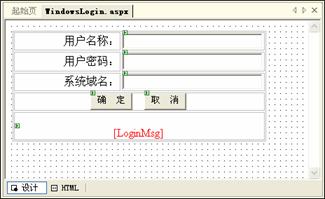
圖 頁面WindowsLoginaspx的設計界面
頁面WindowsLoginaspx的HTML設計代碼如下
<asp:TextBox id=tUserName runat=server width=></asp:TextBox>
<asp:TextBox id=tPassword runat=server width=
TextMode=Password></asp:TextBox>
<asp:TextBox id=tDomain runat=server width=></asp:TextBox>
<asp:Button id=UserLoginBtn runat=server Text=確 定></asp:Button>
<asp:Button id=CancelBtn runat=server Text=取 消></asp:Button>
<asp:Label id=LoginMsg runat=server ForeColor=Red Width=%
Visible=False></asp:Label>
[] [] [] []
From:http://tw.wingwit.com/Article/program/net/201311/15541.html