簡介
Windows Mobile
要使用單個布局在所有三個方向下正常工作
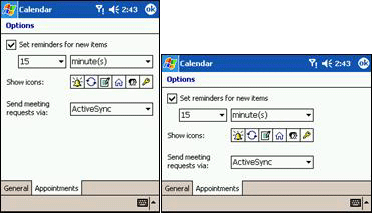
圖
要充分利用縱向和橫向這兩個方向
注在大多數情況下
為每個方向創建單獨的布局代碼
為這兩個方向中的每一個定義一個函數
下面的示例說明了如何更新 Visual Studio
Visual Studio
使用設計器為縱向顯示器創建布局
查看該設計器生成的代碼
創建一個名為 Portrait() 並以縱向模式定位控件的新函數
使用該設計器以橫向模式所需的布局重新定位控件
使用該設計器為橫向模式生成的定位代碼來重復執行步驟
protected void Portrait()
{
this[
From:http://tw.wingwit.com/Article/program/net/201311/15398.html
