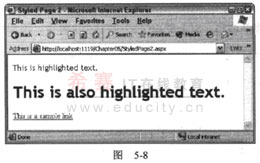接下來可以將該樣式表鏈接到Web頁面並在頁面中添加如下灰色部分代碼
<form id=form runat=server>
<div class=HighlightedText>
This is highlighted text</div>
<h class=HighlightedText>
This is also highlighted text</h>
<div><a href=defaultaspx>This is a sample link</a></div>
</form>
在查看這個頁面時將看到如圖所示的畫面
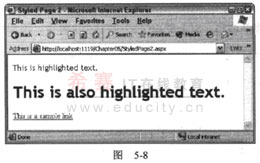
CSS的局限性和使用服務器端代碼設置樣式
在使用CSS為站點設置樣式時可以指定特定元素在頁面上的外觀這對於一個靜態的HTML站點是可以的單對於服務器端元素這可能會有一些問題例如一個簡單的ASPNET控件Panel如果將一個Panel控件拖放到頁面上添加一些文本並在兩個不同的浏覽器中查看這個頁面(例如Internet Explorer和一個比較老的或功能有限的浏覽器如Links)在查看頁面的源代碼時會看到不同的結果下面是一些源代碼示例
<form id=form runat=server>
<asp:Panel ID=Panel runat=server Height=px Width=px>This text is contained within an ASPNET Panel control
</asp:Panel>
</form>
[] [] [] [] []
From:http://tw.wingwit.com/Article/program/net/201311/15349.html