試一試
(
(
<?xml version= <! Note: As an alternative to hand editing this file you can use the web admin tool to configure settings for your application the Website A full list of settings and comments can be found in machine \Windows\Microsoft <configuration> <appSettings/> <connectionStrings/> <system <pages theme=
(
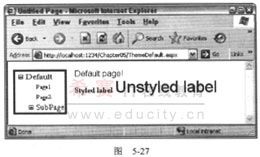
[
From:http://tw.wingwit.com/Article/program/net/201311/15191.html
