控件myDataGrid用來顯示數據
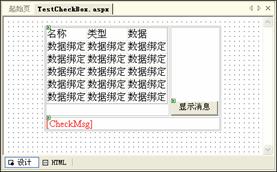
圖
頁面TestCheckBox
<%@ Page language=
AutoEventWireup=
<HTML><HEAD><title>Example_
<asp:DataGrid id=
AutoGenerateColumns=
<Columns>
<asp:TemplateColumn HeaderText=
<asp:Label ID=
DataBinder
</asp:Label>
</ItemTemplate></asp:TemplateColumn>
<asp:TemplateColumn HeaderText=
<asp:Label ID=
DataBinder
</asp:Label>
</ItemTemplate></asp:TemplateColumn>
<asp:TemplateColumn HeaderText=
<asp:Label ID=
DataBinder
</asp:Label>
</ItemTemplate></asp:TemplateColumn>
</Columns>
</asp:DataGrid>
<asp:Button id=
<asp:Label id=
ForeColor=
</HTML>
[
From:http://tw.wingwit.com/Article/program/net/201311/15049.html
