(
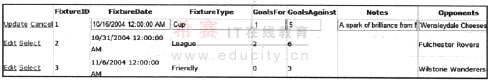
現在在DetailsView控件中完成相同的操作

操作回顧
同樣
<asp:sqldatasource ID= UpdateCommand= [FixtureType]=@FixtureType [Notes]=@Notes WHERE [FixtureID] = @Original_FixtureID
[
From:http://tw.wingwit.com/Article/program/net/201311/14652.html
(
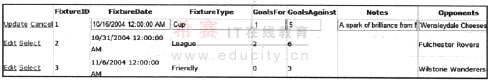
現在在DetailsView控件中完成相同的操作

操作回顧
同樣
<asp:sqldatasource ID= UpdateCommand= [FixtureType]=@FixtureType [Notes]=@Notes WHERE [FixtureID] = @Original_FixtureID
[