有些打印機擁有雙面打印的功能
點擊屏幕左下角的“開始”菜單
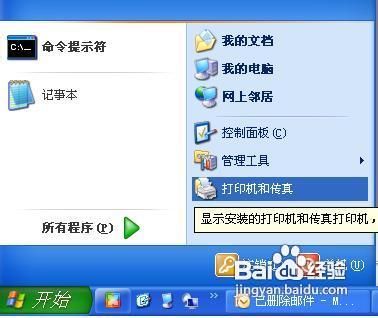
在打開的“打印機和傳真”窗口中
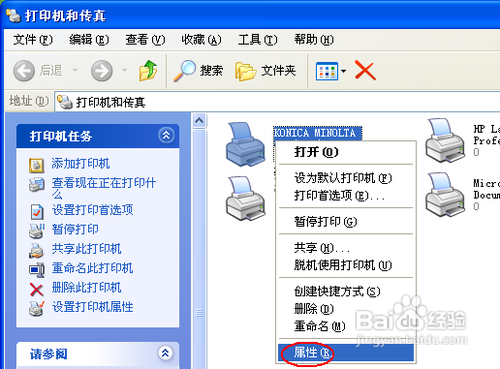
在彈出的對話框中選擇“Device Options Setting”選項卡(不同打印機選項異同)

再選擇“常規”選項卡
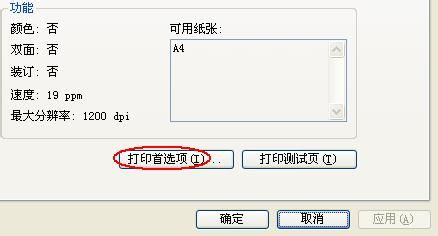
在“打印首選項”中選擇“Setup”選項卡
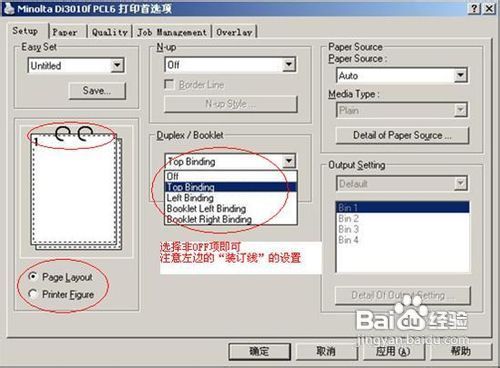
最後單擊“確定”按鈕保存打印機的雙面打印配置即可
From:http://tw.wingwit.com/Article/os/xtgl/201311/9818.html
有些打印機擁有雙面打印的功能
點擊屏幕左下角的“開始”菜單
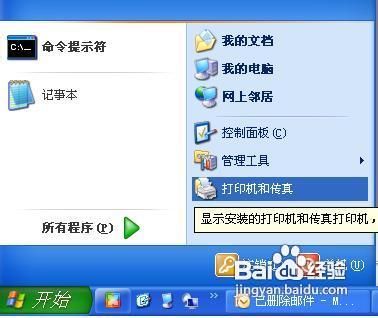
在打開的“打印機和傳真”窗口中
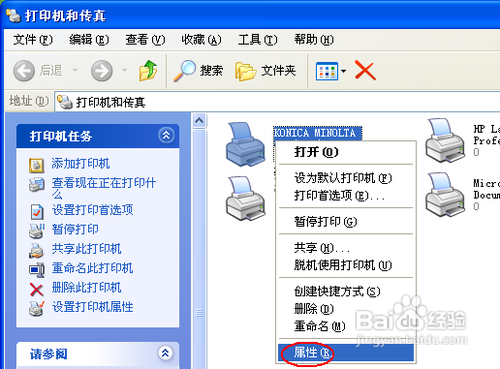
在彈出的對話框中選擇“Device Options Setting”選項卡(不同打印機選項異同)

再選擇“常規”選項卡
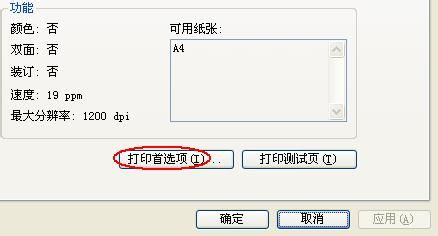
在“打印首選項”中選擇“Setup”選項卡
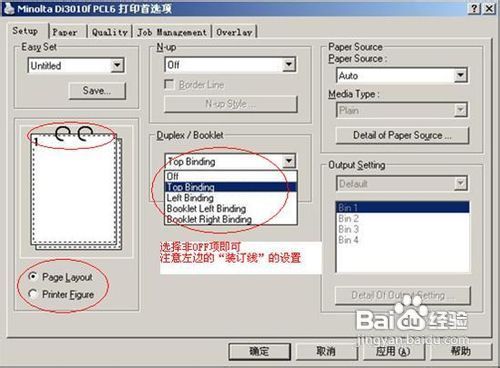
最後單擊“確定”按鈕保存打印機的雙面打印配置即可