系統的安全性是用戶們應該時常注意的問題
首先自然是要找到Win

控制面板系統與安全

Windows防火牆
進入防火牆之後

防火牆狀態
此外
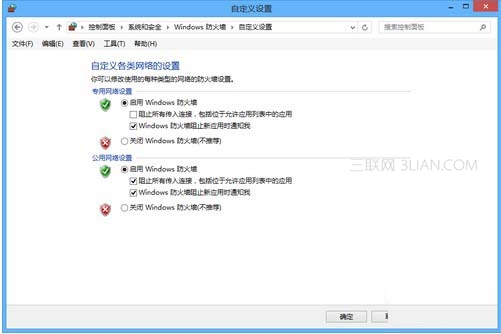
建議設置
這裡有涉及到了一個“允許應用列表”的概念
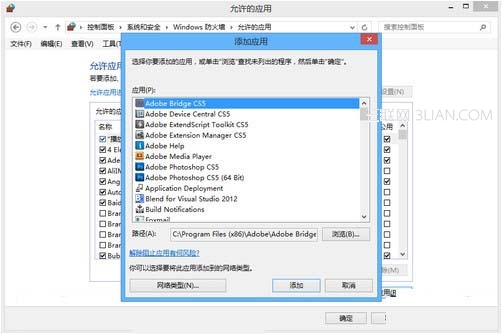
允許應用列表可添加應用
至於最後的“高級選項”
From:http://tw.wingwit.com/Article/os/xtgl/201311/9701.html
系統的安全性是用戶們應該時常注意的問題
首先自然是要找到Win

控制面板系統與安全

Windows防火牆
進入防火牆之後

防火牆狀態
此外
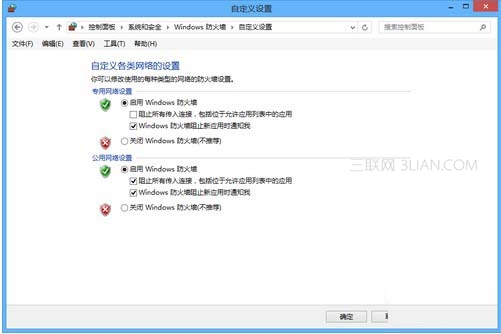
建議設置
這裡有涉及到了一個“允許應用列表”的概念
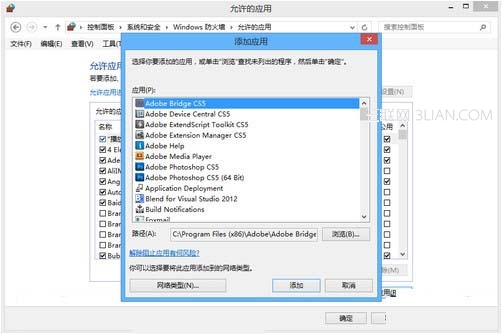
允許應用列表可添加應用
至於最後的“高級選項”
From:http://tw.wingwit.com/Article/os/xtgl/201311/9701.html