放長假出去旅游
先看原圖和效果圖
原圖

(圖
美白效果圖

(圖
iSee打開圖
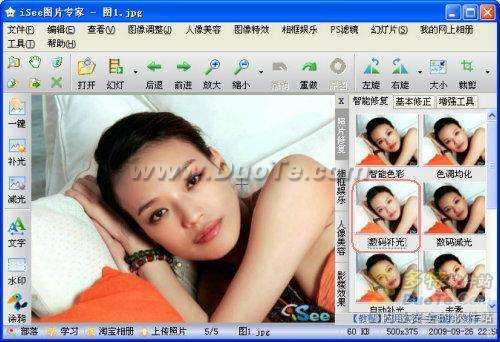
(圖
(如果覺得皮膚有些粗糙
選擇“右側工具條”—人像美容
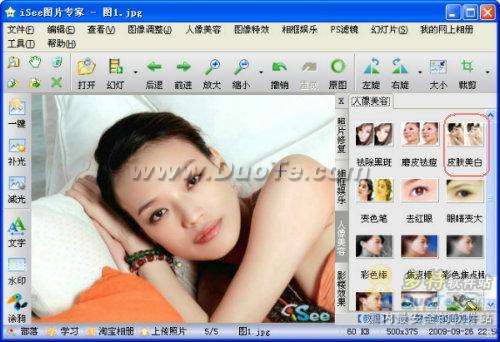
(圖
進入“皮膚美白”的處理界面
筆頭大小
美白力度

(圖
在處理區域點鼠標左鍵塗抹
白皙的MM就這樣出來了

(圖
呵呵
From:http://tw.wingwit.com/Article/Common/201311/6367.html
放長假出去旅游
先看原圖和效果圖
原圖

(圖
美白效果圖

(圖
iSee打開圖
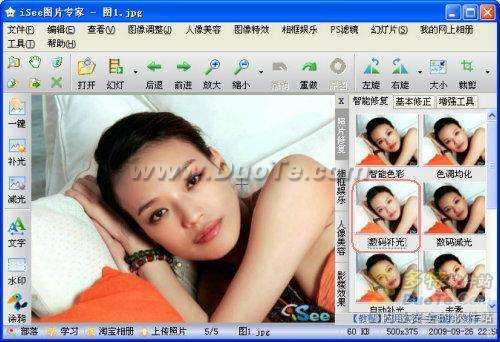
(圖
(如果覺得皮膚有些粗糙
選擇“右側工具條”—人像美容
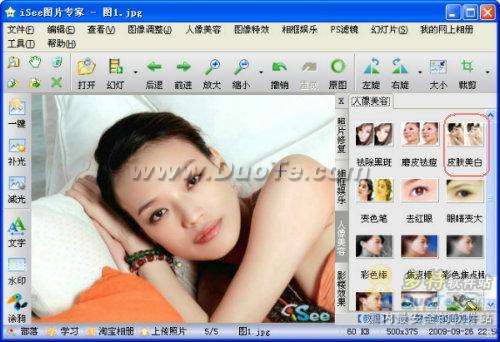
(圖
進入“皮膚美白”的處理界面
筆頭大小
美白力度

(圖
在處理區域點鼠標左鍵塗抹
白皙的MM就這樣出來了

(圖
呵呵