運行CLRProfiler
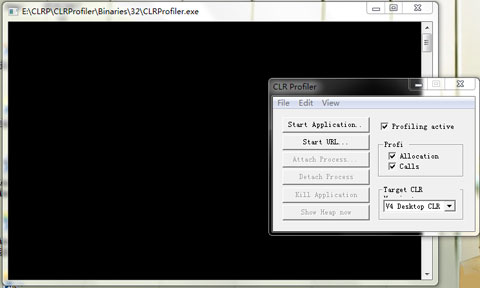
編譯程序
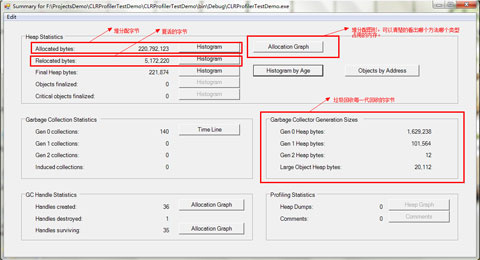
打開Allocated bytes直方圖界面
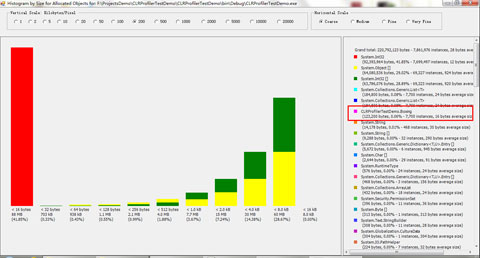
下面是Allocation Graph內存分配視圖
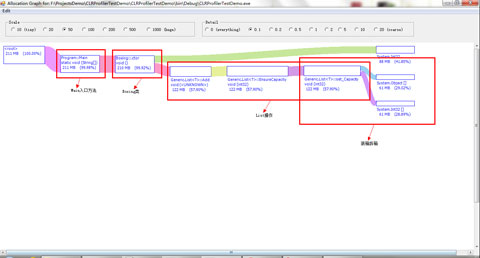
通過CLRProfiler工具進行這幾步簡單的操作即可找出造成應用程序內存飙升的源頭
[
From:http://tw.wingwit.com/Article/program/net/201311/16136.html
運行CLRProfiler
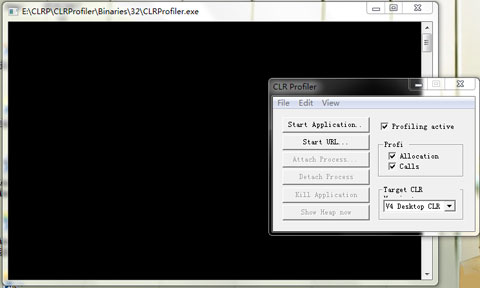
編譯程序
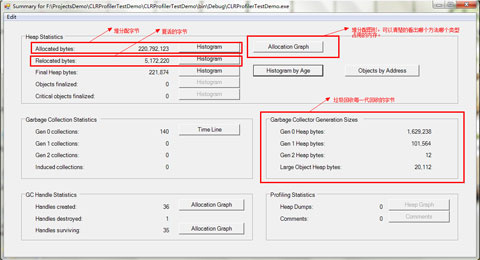
打開Allocated bytes直方圖界面
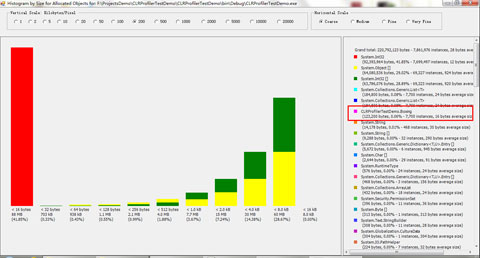
下面是Allocation Graph內存分配視圖
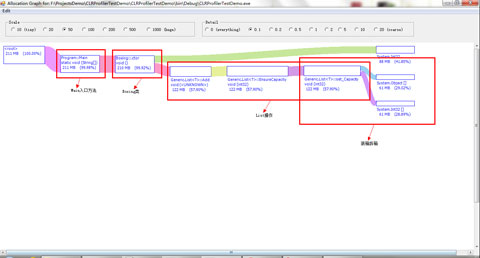
通過CLRProfiler工具進行這幾步簡單的操作即可找出造成應用程序內存飙升的源頭
[