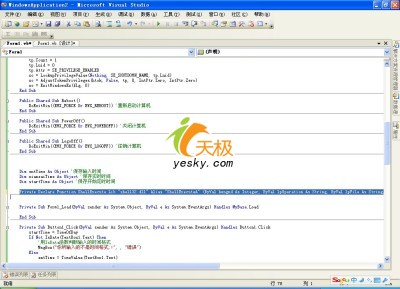輸入代碼
Private Sub Timer
_Tick(ByVal sender As System
Object
ByVal e As System
EventArgs) Handles Timer
Tick
xianzaiTime = TimeOfDay
If RadioButton
Checked Then
If DateDiff(Microsoft
VisualBasic
DateInterval
Second
xianzaiTime
entTime) <
Then
用DateDiff函數判斷是否到時間了
End If
End If
PowerOff()
關閉計算機
End Sub
好了基本上一個定時關機程序就完成了
接下來加一個超級鏈接吧!當然對於高手來說可是廢話
但是對於新手來說這也是必備的
這個超級鏈接當然是我們最喜歡的天極網開發頻道了
先創建一個Label控件吧
把它托到窗體上
將text屬性設置為天極網開發頻道如圖

接下來需要輸入代碼了
雙擊窗體Form
進入Public Class Form
事件
代碼
Private Declare Function ShellExecute Lib
shell
dll
Alias
ShellExecuteA
(ByVal hwngnd As Integer
ByVal lpOperation As String
ByVal lpFile As String
ByVal lpParameters As String
ByVal lpDirectory As String
ByVal nShowCmd As Integer) As Integer
如圖
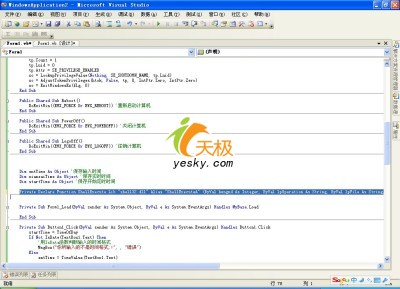
雙擊剛才添加的label屬性text:(天極網開發頻道)中輸入以下代碼
Private Sub Label
_Click(ByVal sender As System
Object
ByVal e As System
EventArgs) Handles Label
Click
ShellExecute(
open
http://dev
yesky
com
CStr(
)
CStr(
)
)
End Sub
End Class
OK全部搞定
按F
鍵運行如圖
所示
選擇相應選項後點擊(關閉計算機啟動定時器按鈕)就可以了
現在程序將按照你所設定的時間而啟動關閉計算機選項

圖
[] [] [] []
From:http://tw.wingwit.com/Article/program/net/201311/15693.html