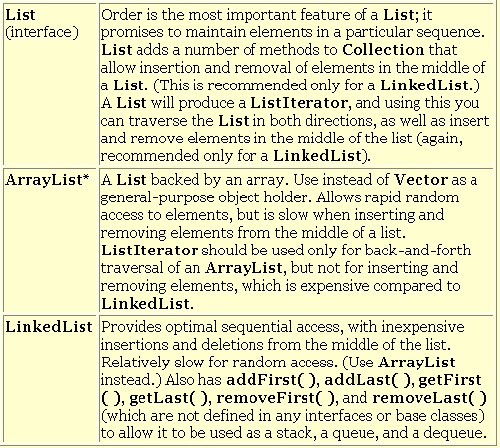
List(接口) 順序是List最重要的特性
ArrayList* 由一個數組後推得到的List
LinkedList 提供優化的順序訪問性能
下面這個例子中的方法每個都覆蓋了一組不同的行為
//: List
// Things you can do with Lists
package c
import java
public class List
// Wrap Collection
public static List fill(List a) {
return (List)Collection
}
// You can use an Iterator
// Collection
// access with get():
public static void print(List a) {
for(int i =
System.out.print(a.get(i) + " ");
System.out.println();
}
static boolean b;
static Object o;
static int i;
static Iterator it;
static ListIterator lit;
public static void basicTest(List a) {
a.add(1, "x"); // Add at location 1
a.add("x"); // Add at end
// Add a collection:
a.addAll(fill(new ArrayList()));
// Add a collection starting at location 3:
a.addAll(3, fill(new ArrayList()));
b = ntains("1"); // Is it in there?
// Is the entire collection in there?
b = ntainsAll(fill(new ArrayList()));
// Lists allow random access, which is cheap
// for ArrayList, expensive for LinkedList:
o = a.get(1); // Get object at location 1
i = a.indexOf("1"); // Tell index of object
// indexOf, starting search at location 2:
i = a.indexOf("1", 2);
b = a.isEmpty(); // Any elements inside?
it = erator(); // Ordinary Iterator
lit = a.listIterator(); // ListIterator
lit = a.listIterator(3); // Start at loc 3
i = a.lastIndexOf("1"); // Last match
i = a.lastIndexOf("1", 2); // ...after loc 2
a.remove(1); // Remove location 1
a.remove("3"); // Remove this object
a.set(1, "y"); // Set location 1 to "y"
// Keep everything that's in the argument
// (the intersection of the two sets):
a.retainAll(fill(new ArrayList()));
// Remove elements in this range:
a.removeRange(0, 2);
// Remove everything that's in the argument:
a.removeAll(fill(new ArrayList()));
i = a.size(); // How big is it?
a.clear(); // Remove all elements
}
public static void iterMotion(List a) {
ListIterator it = a.listIterator();
b = it.hasNext();
b = it.hasPrevious();
o = it.next();
i = it.nextIndex();
o = it.previous();
i = it.previousIndex();
}
public static void iterManipulation(List a) {
ListIterator it = a.listIterator();
it.add("47");
// Must move to an element after add():
it.next();
// Remove the element that was just produced:
it.remove();
// Must move to an element after remove():
it.next();
// Change the element that was just produced:
it.set("47");
}
public static void testVisual(List a) {
print(a);
List b = new ArrayList();
fill(b);
System.out.print("b = ");
print(b);
a.addAll(b);
a.addAll(fill(new ArrayList()));
print(a);
// Shrink the list by removing all the
// elements beyond the first 1/2 of the list
System.out.println(a.size());
System.out.println(a.size()/2);
a.removeRange(a.size()/2, a.size()/2 + 2);
print(a);
// Insert, remove, and replace elements
// using a ListIterator:
ListIterator x = a.listIterator(a.size()/2);
x.add("one");
print(a);
System.out.println(x.next());
x.remove();
System.out.println(x.next());
x.set("47");
print(a);
// Traverse the list backwards:
x = a.listIterator(a.size());
while(x.hasPrevious())
System.out.print(x.previous() + " ");
System.out.println();
System.out.println("testVisual finished");
}
// There are some things that only
// LinkedLists can do:
public static void testLinkedList() {
LinkedList ll = new LinkedList();
Collection1.fill(ll, 5);
print(ll);
// Treat it like a stack, pushing:
ll.addFirst("one");
ll.addFirst("two");
print(ll);
// Like "peeking" at the top of a stack:
System.out.println(ll.getFirst());
// Like popping a stack:
System.out.println(ll.removeFirst());
System.out.println(ll.removeFirst());
// Treat it like a queue, pulling elements
// off the tail end:
System.out.println(ll.removeLast());
// With the above operations, it's a dequeue!
print(ll);
}
public static void main(String args[]) {
// Make and fill a new list each time:
basicTest(fill(new LinkedList()));
basicTest(fill(new ArrayList()));
iterMotion(fill(new LinkedList()));
iterMotion(fill(new ArrayList()));
iterManipulation(fill(new LinkedList()));
iterManipulation(fill(new ArrayList()));
testVisual(fill(new LinkedList()));
testLinkedList();
}
} ///:~
在basicTest()和iterMotiion()中,只是簡單地發出調用,以便揭示出正確的語法。TW.WInGWit.CoM而且盡管捕獲了返回值,但是並未使用它。在某些情況下,之所以不捕獲返回值,是由於它們沒有什麼特別的用處。在正式使用它們前,應仔細研究一下自己的聯機文檔,掌握這些方法完整、正確的用法。
From:http://tw.wingwit.com/Article/program/Java/JSP/201311/19717.html
