如今很多筆記本電腦上都配備了指紋識別器
點擊開始
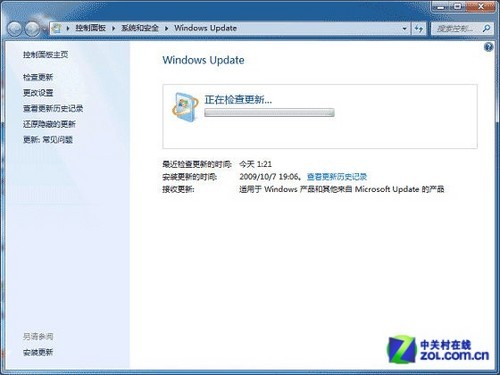
打開Windows Update電腦常識
選擇檢測到的指紋識別設備驅動程序
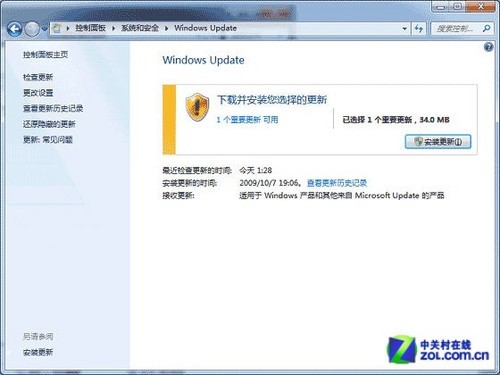
安裝更新
指紋識別設備驅動程序安裝完成後您需要重新啟動計算機
待計算機重新啟動後
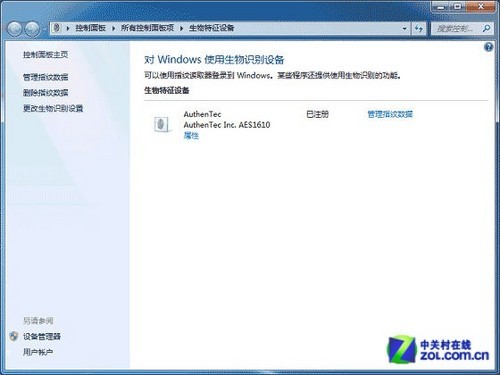
打開Windows生物特征設備
點擊管理指紋數據
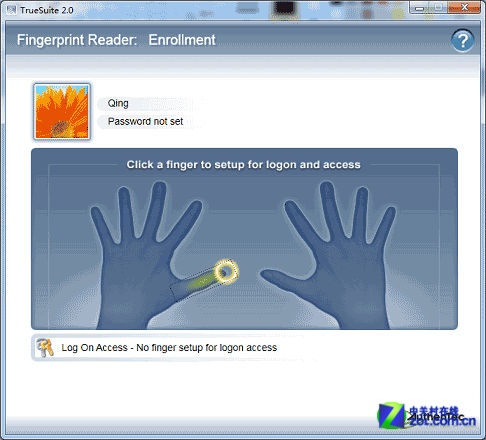
點擊“管理指紋數據”
點擊需要設置的手指圖示

輸入密碼
根據屏幕提示信息將手指放在指紋識別器上掃描指紋信息
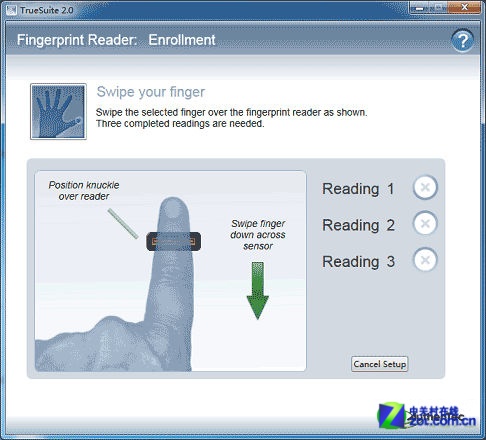
掃描指紋
指紋掃描完成後注銷計算機
隱私洩露事件的頻頻發生
From:http://tw.wingwit.com/Article/os/xtgl/201311/9846.html
