手把手教你用foxmail設置gmail郵箱
打開 Foxmail
單擊"帳戶"菜單
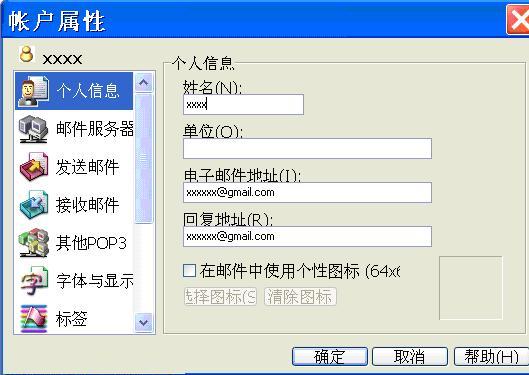
選擇"個人信息"
輸入您的完整 Gmail 電子郵件地址 (username@gmail
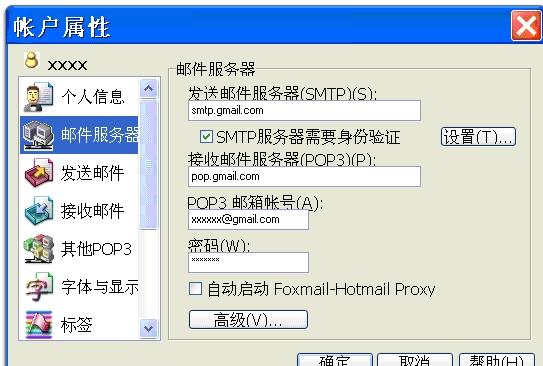
打開"服務器信息"頁
在"接收郵件(POP
在"發送郵件服務器 (SMTP)
在"登錄信息"部分
單擊"高級"標簽
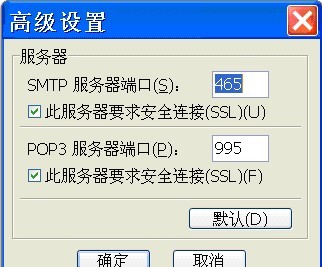
選中此服務器要求安全連接 (SSL)"旁邊的復選框
在"發送郵件 (SMTP)
選中"接收郵件 (POP
恭喜!您已經完成Foxmail的客戶端配置
Gmail 中啟用 POP 之後單擊"保存更改"了嗎??為確保 Gmail 可以與您的電子郵件客戶端通信
From:http://tw.wingwit.com/Article/os/xtgl/201311/10012.html
