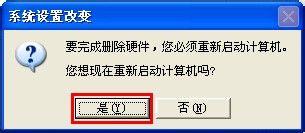右擊“我的電腦”
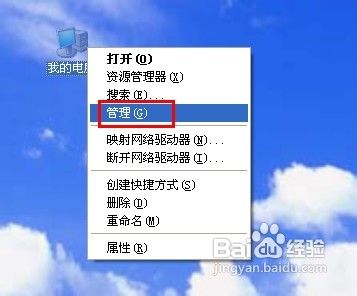
在打開的“計算機管理”窗口中
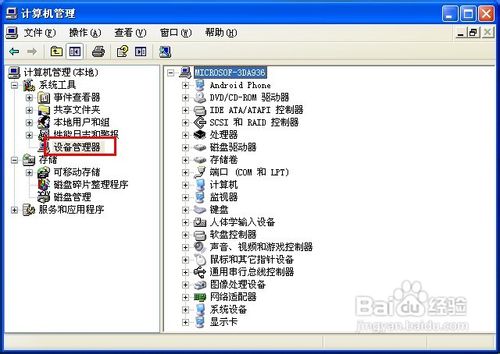
在窗口的右側找到顯卡驅動程並右擊
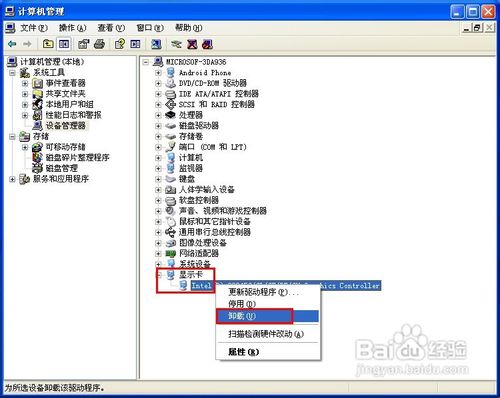
在彈出的“確認設備刪除”窗口中點擊“確定”按鈕
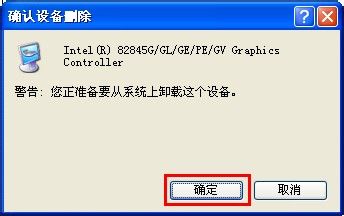
在隨後打開的“系統設置改變”窗口中點擊“ 是”
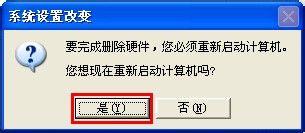
From:http://tw.wingwit.com/Article/Common/201311/7981.html
右擊“我的電腦”
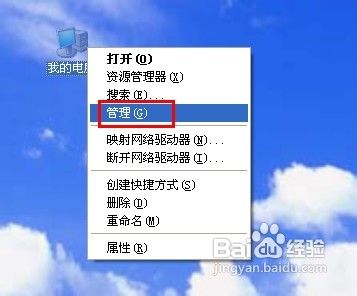
在打開的“計算機管理”窗口中
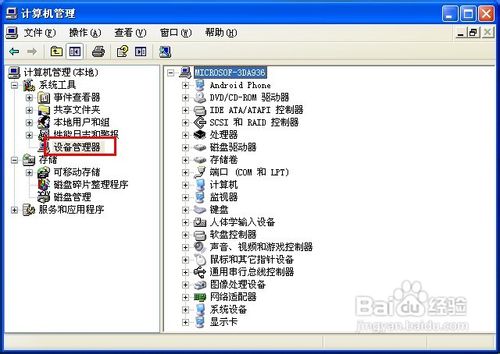
在窗口的右側找到顯卡驅動程並右擊
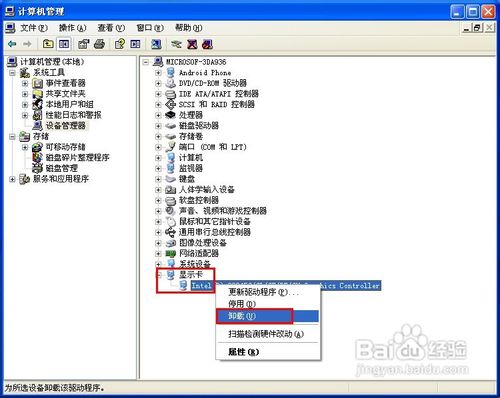
在彈出的“確認設備刪除”窗口中點擊“確定”按鈕
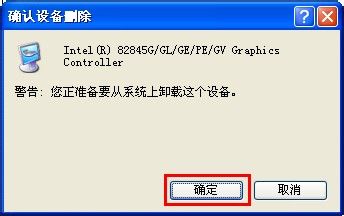
在隨後打開的“系統設置改變”窗口中點擊“ 是”