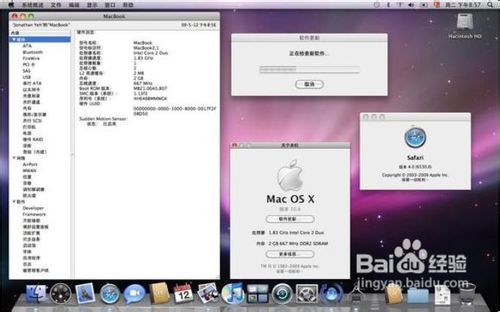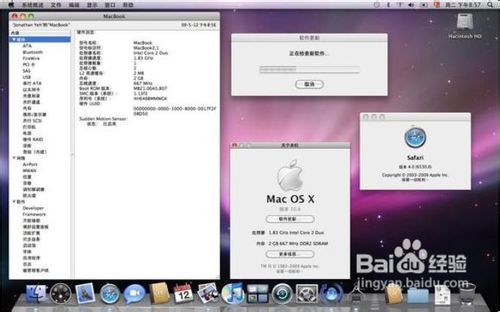快捷鍵Shift+Command+ &#; 截取全屏幕至桌面Shift+Command+ &#; 截取部分屏幕至桌面Shift+Command++空格&#; 截取窗口或原件至桌面Shift+Command+ 然後Esc &#; 退出截屏
Shift+Command+Control+ &#; 截取全屏幕至剪貼板Shift+Command+Control+ &#; 截取部分屏幕至剪貼板
Shift+Command+Control++空格 截取窗口或原件至剪貼板
Shift+Command+ 拉出選框 然後 空格&#; 移動選框
Shift+Command+ 然後 Shift &#; 保持選框高度(寬度)修改寬度(高度)Shift+Command+ 然後 Option &#; 保持選框中心修改半徑快捷鍵功能修改打開“應用程序》實用工具》終端”輸入以下命令完成不同的功能
截屏時不帶陰影defaults write comapplescreencapture disableshadow bool true
恢復默認defaults write comapplescreencapture disableshadow bool false
改變文件格式defaults write comapplescreencapture type
format可選擇的格式有png (默認)pdfjpgjp (JPG)giftif (TIFF)bmppicttga
改變截圖路徑defaults write comapplescreencapture location
注意默認的路徑是桌面~/Desktop
改變文件名方式defaults write comapplescreencapture name
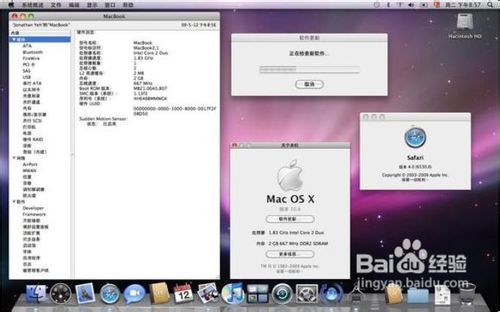
注意事項當輸入完上面命令後得要輸入下面的命令才能生效killall SystemUIServer
From:http://tw.wingwit.com/Article/Common/201311/6270.html