第
第一個示例將說明如何獲取一些數據
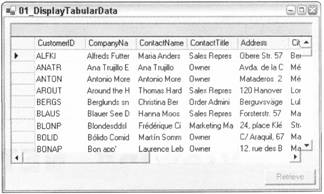
圖
這個簡單的應用程序從Northwind數據庫的customer表中選擇每個記錄
using System;
using System
using System
using System
public class DisplayTabularData : System
{
private System
private System
public DisplayTabularData()
{
this
this
this
代碼的起始部分創建主窗口類
this
dataGrid
dataGrid
dataGrid
dataGrid
dataGrid
AnchorStyles
this
dataGrid
[
From:http://tw.wingwit.com/Article/program/net/201311/14884.html
