改變編輯器字號
記得在老師上課進行現場程序設計演示的時候
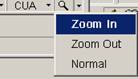
也可以通過調整Editor Options當中的Font size來變換字體
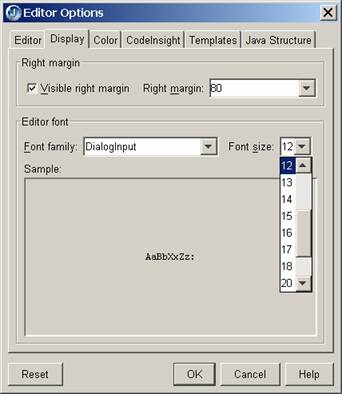
尋找對象的初始定義
在我們撰寫程序的時候
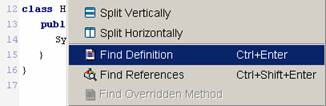
尋找對象的引用
Find References項在選擇對象後點擊右鍵

定制JBuilder開發環境
可能你很習慣Windows風格的集成開發環境
Borland風格的集成開發環境
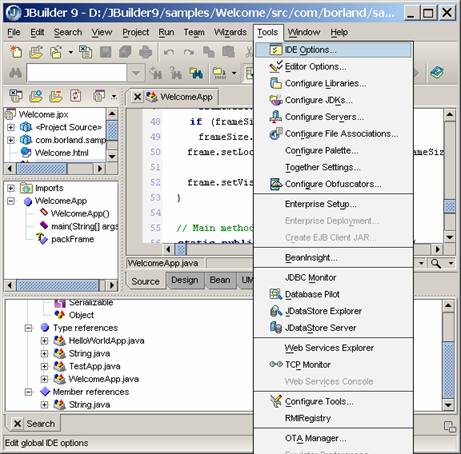
Windows風格的集成開發環境
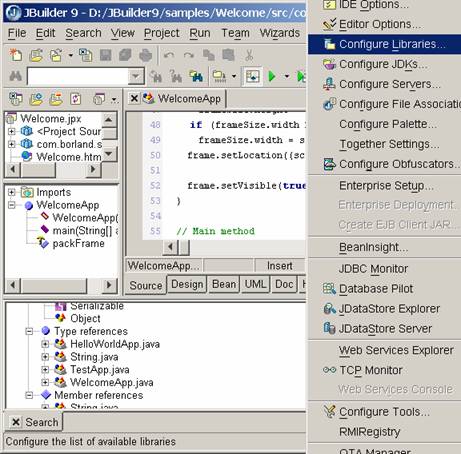
Metal風格
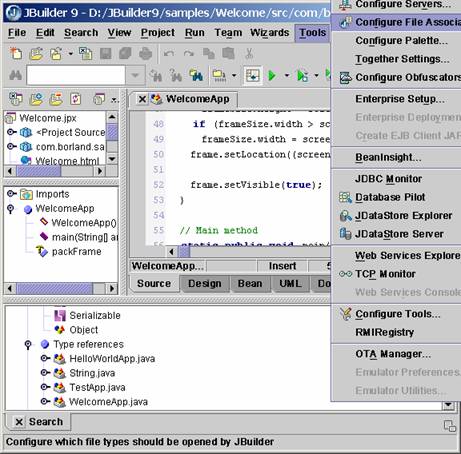
AppBrowser的風格和一些設置全部是通過Browser頁簽定制的
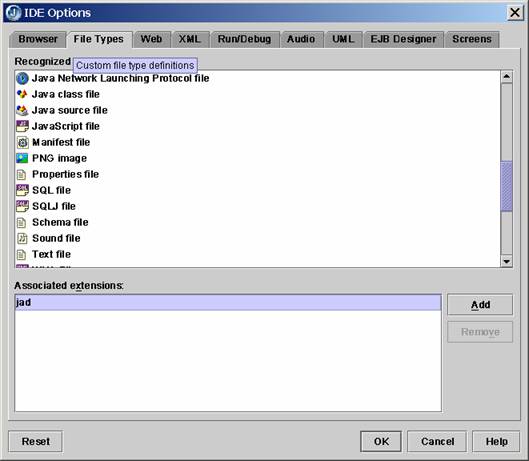
上圖所示的是File Types頁簽
有些人總是抱怨編譯器的執行時間很慢
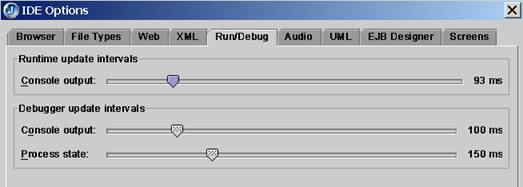
Runtime update intervals 是設置執行時期輸出結果的更新頻率
Debugger update intervals 是設置調試時期輸出結果的更新頻率
From:http://tw.wingwit.com/Article/program/Java/JSP/201311/19313.html
