網友們可能在使用ftp的dir或ls命令時查看文件列表
在Win
權限有問題
windows自帶防火牆攔截
實驗後發現我的情況屬於第二種
直接關閉Windows防火牆
打開防火牆
使用netsh命令設置規則
[plain]
netsh advfirewall firewall add rule name="FTP(non
netsh advfirewall set global StatefulFtp disable
命令
命令
小插曲
這裡參考了兩篇相關的文章(
[plain]
文章
netsh advfirewall firewall add rule name="FTP (non
netsh advfirewall set global StatefulFtp enable
[plain]
文章
netsh advfirewall firewall add rule name=”FTP Service” action=allow service=ftpsvc protocol=TCP dir=in
netsh advfirewall set global StatefulFTP disable
真是讓人糾結
再通過命令 netstat 發現ftp
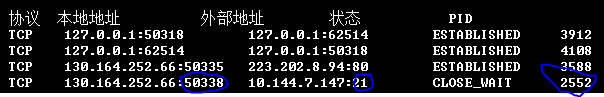
而文章中的 service=ftpsvc 也沒法允許ftp
From:http://tw.wingwit.com/Article/Common/201311/6981.html
